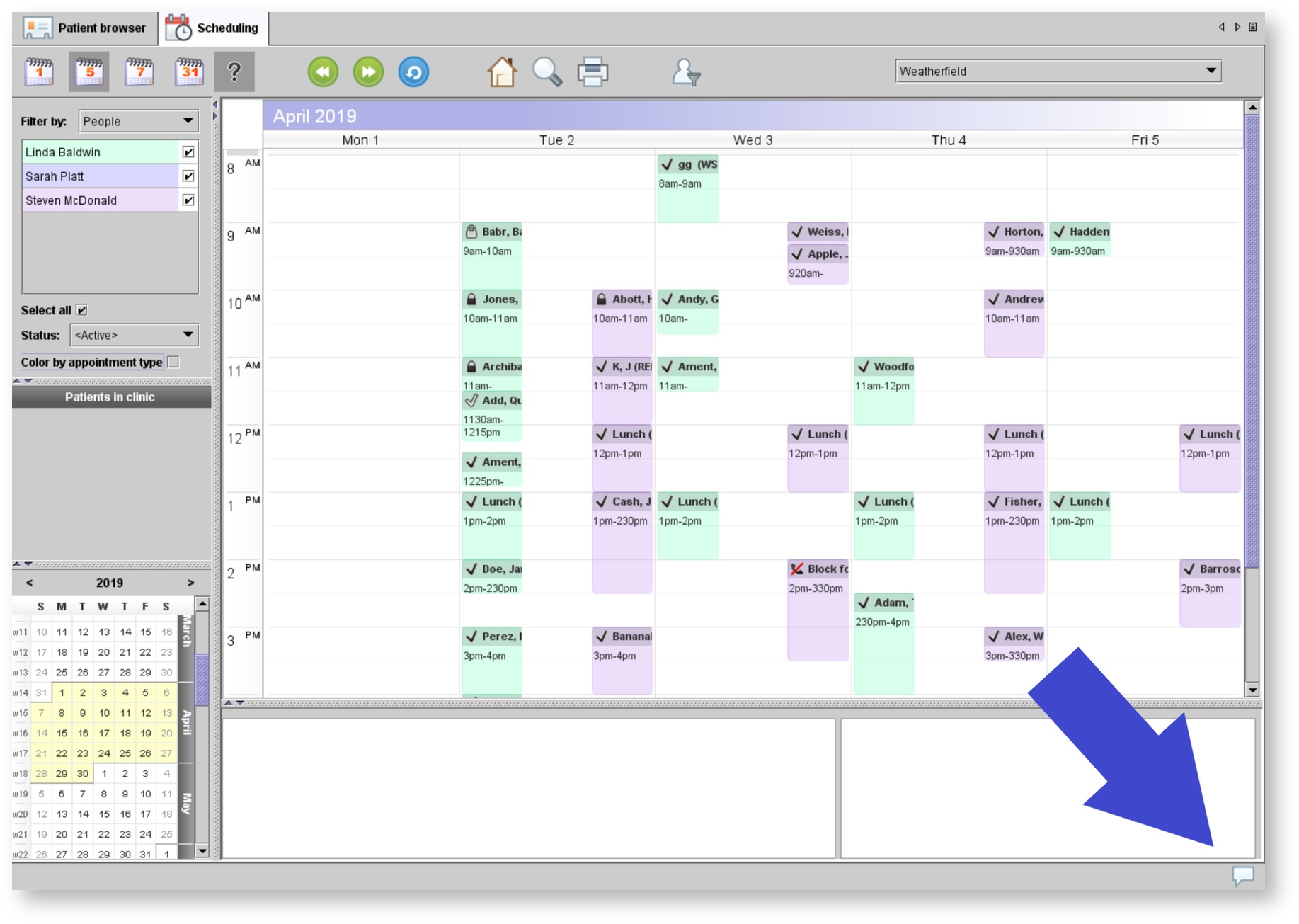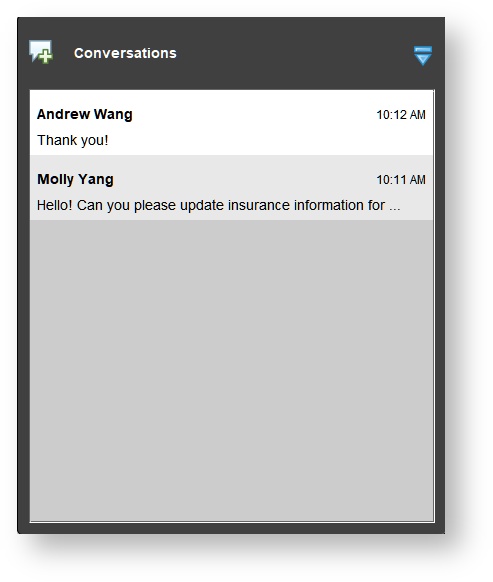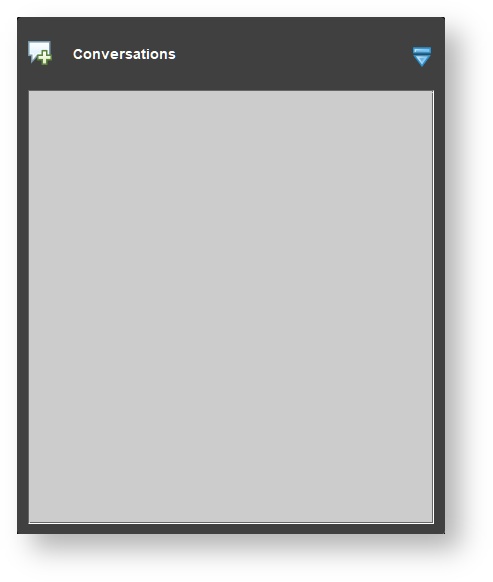Overview
Chat is a feature that allows users system-wide to send plain-text messages to each other, instantly.
The appearance of chat conversations
Once enabled, Chat can be accessed upon clicking on the message bubble icon at the bottom-right corner of the window.
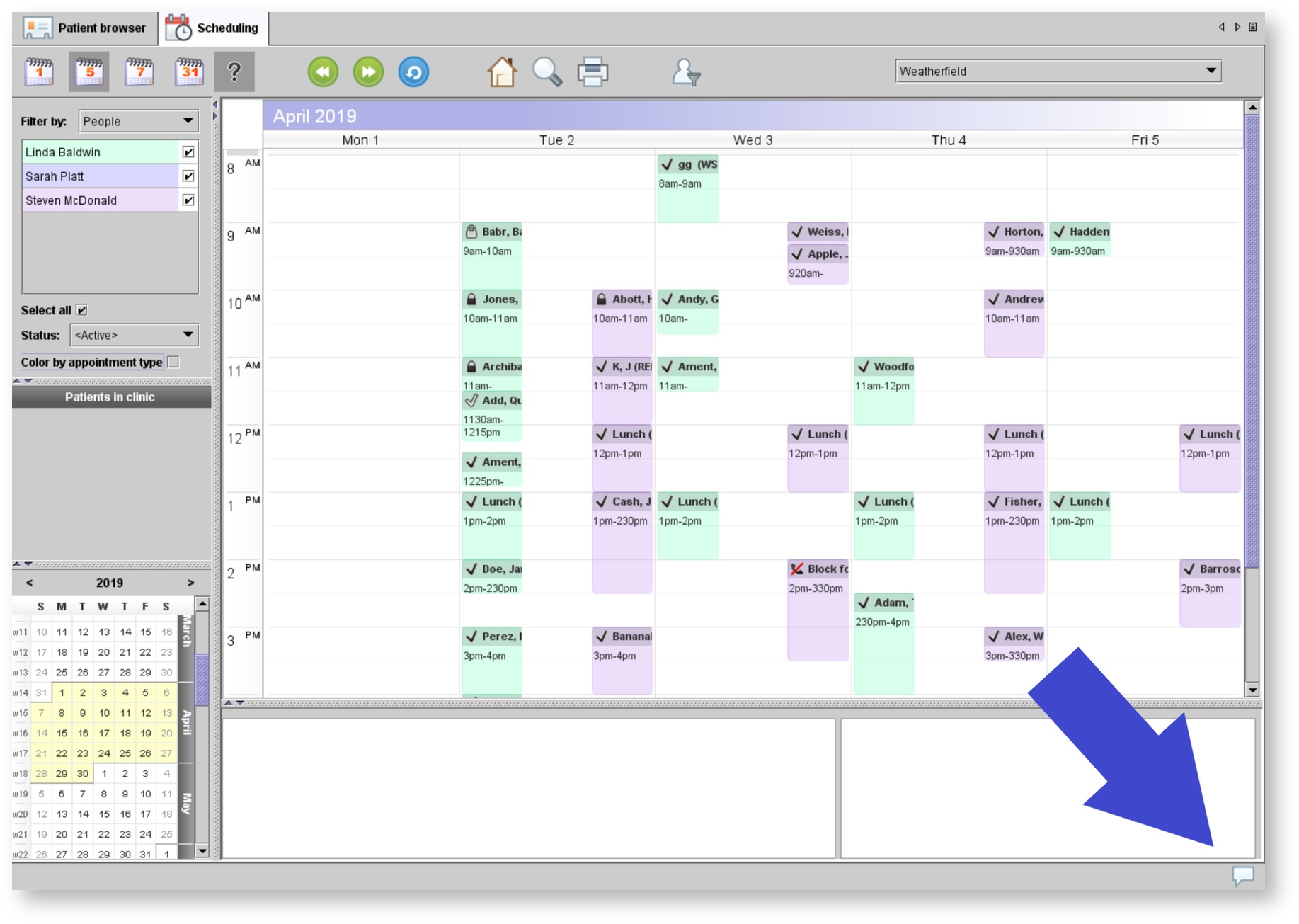
The chat dialog will appear, displaying any existing conversations in a list. If no conversations exist, the dialog box will appear gray until a conversation starts.
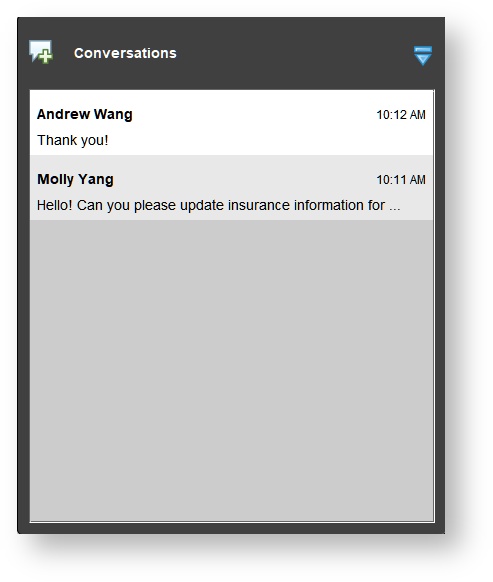
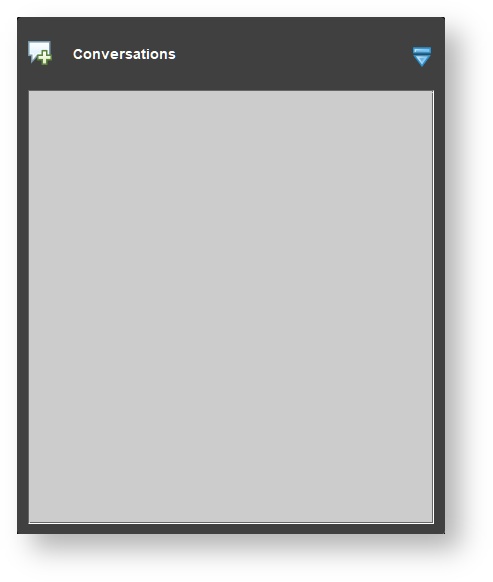
To minimize the chat dialog, click on the blue icon in the upper-right corner of the chat dialog.
Message retention
Chat conversations are stored temporarily within a running instance of Blueprint OMS on a user's computer, and are not retained when the application is closed. This means that any previous conversation history will not be shown upon re-launching the application.
Note: Conversation history is retained when a user logs off, and will be shown upon the subsequent login.
This may change in a future version of Blueprint OMS.