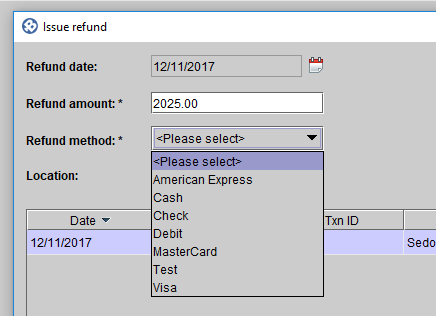Refunding credit/debit cards
- Bridget Fritzke
- Lauren Ipsum (Unlicensed)
- Jessica Colaw
Overview
Payments that were originally processed through an outside POS terminal cannot be refunded to a credit/debit card via the integrated payment feature in Blueprint OMS.
Only payments which were originally processed in Blueprint OMS using the integrated payment features can be refunded to the source card directly through Blueprint OMS.
Refunding credit/debit cards
If a payment has been processed, and the sale subsequently returned, please follow the steps below to issue a refund back to the source card:
Right-click on the original credit/debit card payment and select Edit payment details. Uncheck the box next to the sale to unapply the payment. Click SAVE.
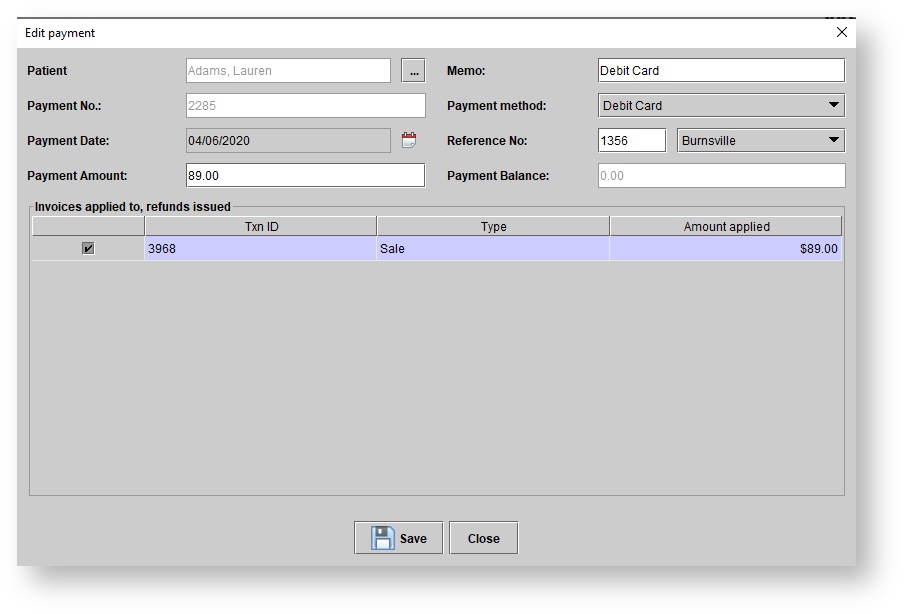
Right-click the credit/debit card payment and select Issue refund. The original payment method will show as the Refund method. Click SAVE. You will receive a Refund successful prompt.
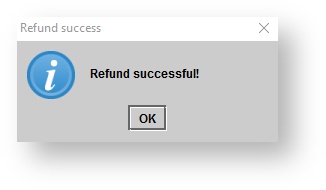
Apply the outstanding return credit against the original sale by right-clicking on the sale and selecting Apply credit. Select the return credit within the Unapplied payments/credit window, and click APPLY.
Alternate refund method
When issuing a refund on a credit card payment processed through Blueprint OMS, the refund method will default to the original credit card.
If the original credit card is no longer valid, an alternate refund method can be used.