Versions Compared
| Version | Old Version 18 | New Version 19 |
|---|---|---|
| Changes made by | ||
| Saved on |
Key
- This line was added.
- This line was removed.
- Formatting was changed.
| Note |
|---|
These instructions apply for Windows users with a TWAIN-compliant scanner. We offer an alternate scanning mechanism for customers using a different OS or a non-TWAIN scanner. Please contact our technical support team to set that up. |
| Tip |
|---|
Blueprint OMS Accommodates Documents up to 50MB in Size. This allows scanning more pages into a single document or using a higher scanning resolution. |
Scanning documents into a patient file
On the Patient browser tab, open the patient's file.
Click the Documents tab.
- Click In a patient's Documents tab, click
.Status title Scan Select the correct scanner from the drop-down menu and click Ok.
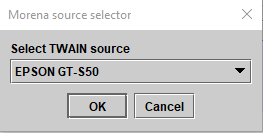 Image Removed
Image Removed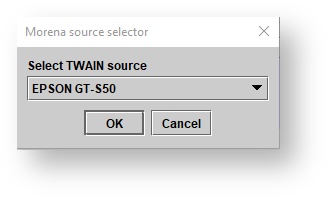 Image Added
Image AddedSet the scanner preferences and complete the scan.
Within When the scan is complete, the Add document dialog box , input a Title, select a Category, and optionally add an additional Description, Status, Or "check" the "Display in audiology" box to populate .
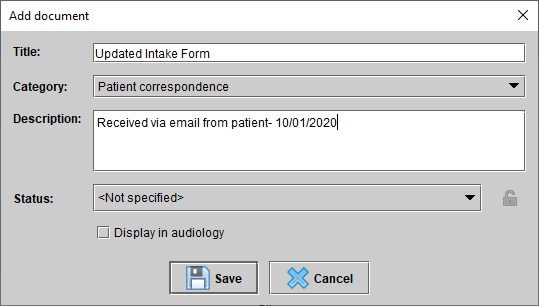 Image Removed
Image RemovedClick
.Status title Save
Dragging and dropping documents into a patient file
On the Patient browser tab, open the patient's file.
Click the Documents tab.
Find the desired document on your computer.
Drag-and-drop the document into the empty area within the Documents panel.
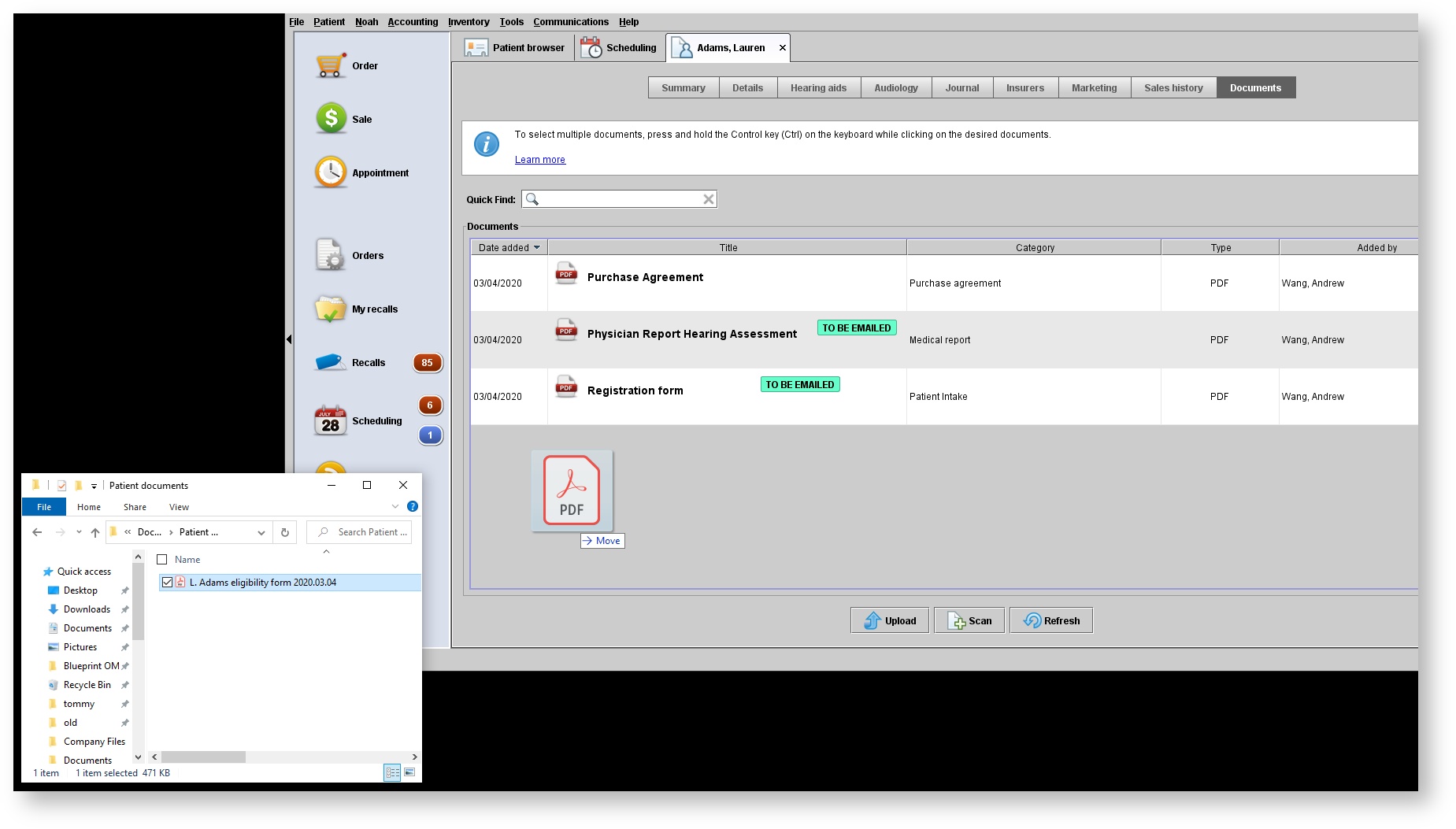 Image Removed
Image RemovedWithin the Add document dialog box, input a Title, select a Category, and optionally add an additional Description and Status.will appear. In it, set the title and document category of the patient's new document. Optionally, add a description, add a document status, or set the document to display in the Audiology tab.
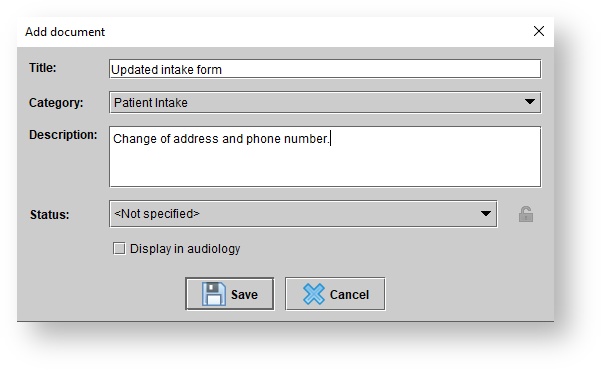 Image Added
Image AddedClick
.Status title Save
| Panel | ||||||
|---|---|---|---|---|---|---|
| ||||||
|
| Panel | ||||||||||||
|---|---|---|---|---|---|---|---|---|---|---|---|---|
| ||||||||||||
|