Versions Compared
compared with
Key
- This line was added.
- This line was removed.
- Formatting was changed.
Searching for documents
Document searching
- Click the Tools drop-down menu, and select Search documents.
- Click the Status drop-down menu and select a status option.
- Click
.Status title Search 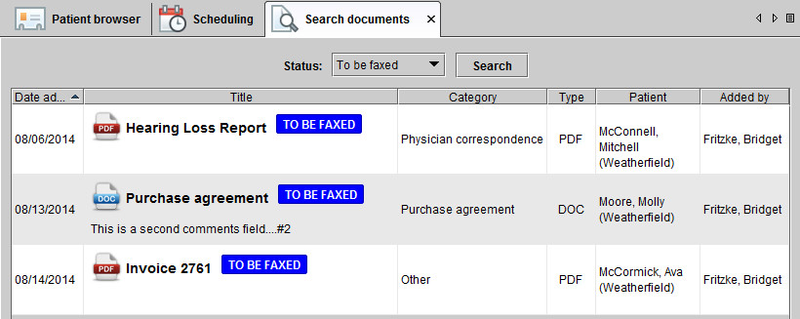
A list of documents, with the assigned status, appears.
Tip See: Document management for more information on viewing, printing, and downloading documents. See: Emailing documents and Faxing documents for additional options.
| Panel | ||||||
|---|---|---|---|---|---|---|
| ||||||
|
| Panel | ||||||||||
|---|---|---|---|---|---|---|---|---|---|---|
| ||||||||||
|