Versions Compared
Key
- This line was added.
- This line was removed.
- Formatting was changed.
Prerequisites
- See Minimum Requirements to use Blueprint OMS.
- Download Java from from www.java.com.
Downloading
You can now paste your clinic's launch link into a web browser.

| Tip |
|---|
The clinic-specific Launch Link is sent via email, to the main contact at the clinic, at the time the clinic is live with Blueprint OMS. Updated Launch Links are sent via email, to the main contact at the clinic, with any new Blueprint OMS updates. Contact the Blueprint Solutions support team to request another copy of the Launch Link. |
Installation
After entering the launch link into a web browser, you will be prompted to either open or save a launch.jnlp file. This is the installer. The prompt differs slightly across web browsers.
Google Chrome
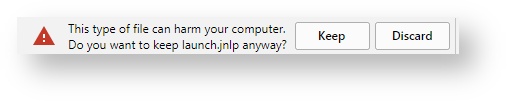
- Click "Keep"
- Then click "Launch.jnlp" and the program will start to download.
Mozilla Firefox
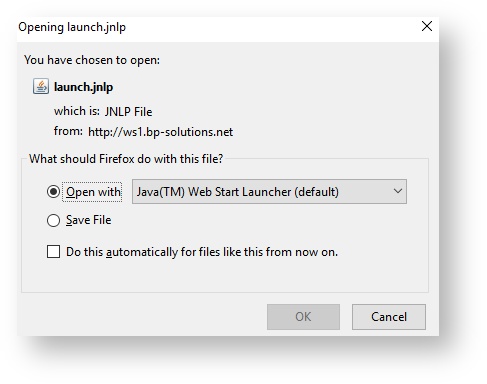
Internet explorer
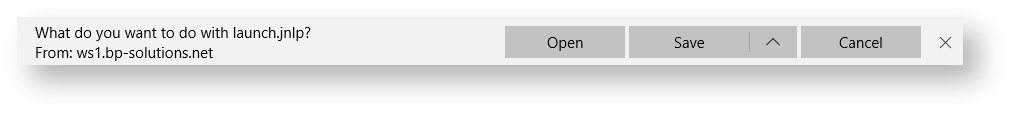
Safari
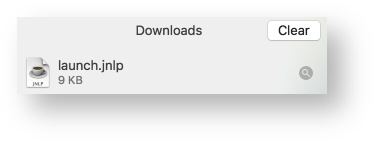
If using Firefox or Internet Explorer, you should choose the Open option, which will launch the installer.
For other browsers, you should choose Save or Keep, then open/run the saved file to launch the installer.
The installer will automatically start the application when complete, and will also create a Blueprint OMS icon on the desktop for easy access.
| Panel | ||||||
|---|---|---|---|---|---|---|
| ||||||
|
| Panel | ||||||||||||
|---|---|---|---|---|---|---|---|---|---|---|---|---|
| ||||||||||||
|