Overview
This feature allows for the exchange between the provider and the front office staff member to continue. Please see the In-clinic monitoring page for more information.
Responding to provider message
Once the provider sends a response, the front office staff member has the ability to continue the conversation by replying.
Type the message in the "Reply to" section of the notification window and click
. This will start a chat conversation between the staff member and the provider.
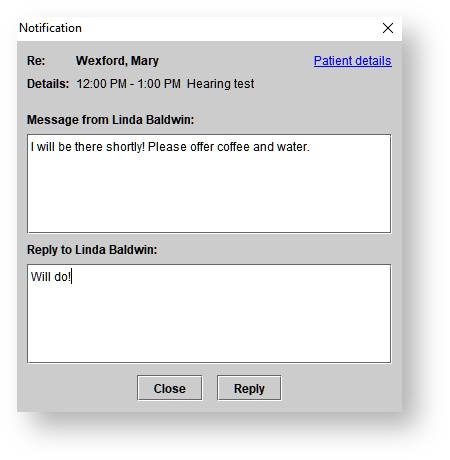
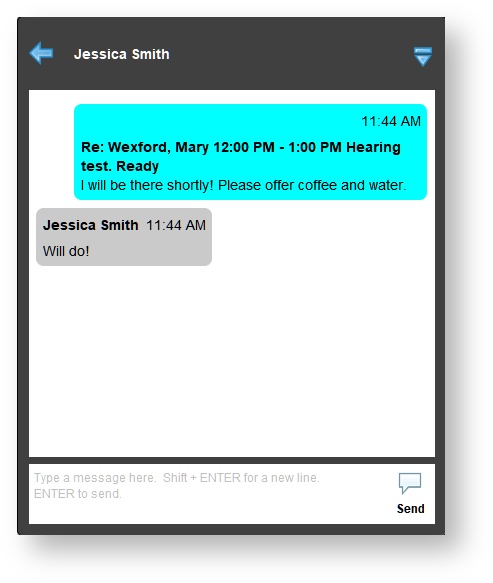 Image Removed
Image Removed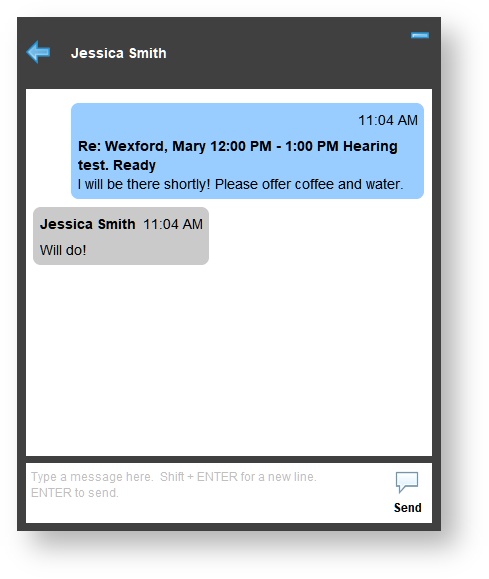 Image Added
Image Added
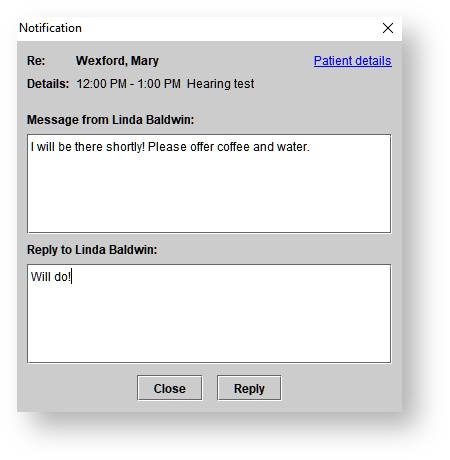
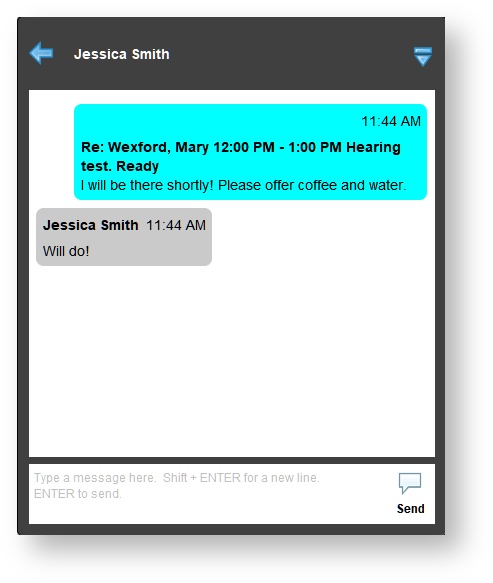 Image Removed
Image Removed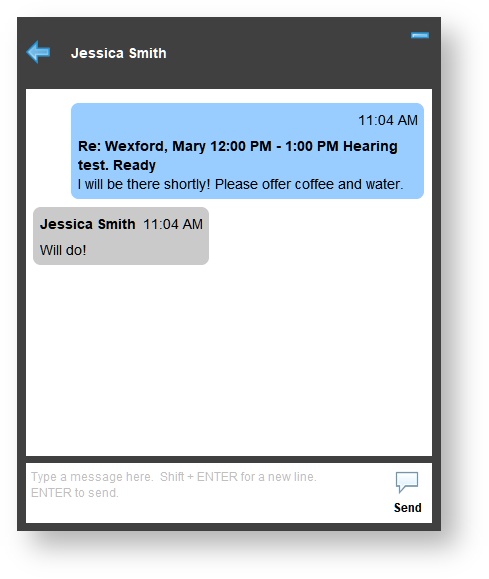 Image Added
Image Added