Versions Compared
compared with
Key
- This line was added.
- This line was removed.
- Formatting was changed.
Viewing event history
In the Scheduling tab, right-click any appointmentevent.
Select Event history.
Tip The Event history dialog box, will show the date, user, and description of the adjustment adjustments made to the selected appointment or event and the state changes of any online forms associated with the event. 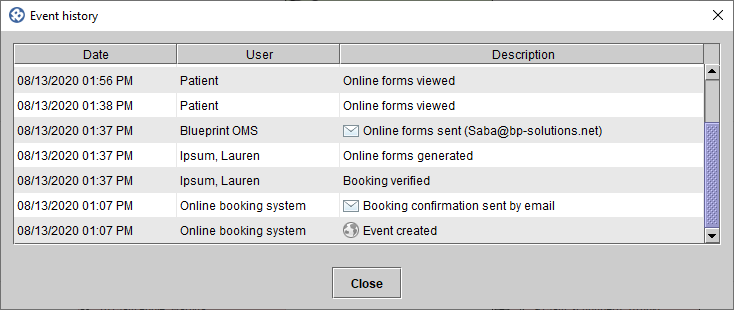
| Panel | ||||||
|---|---|---|---|---|---|---|
| ||||||
|
| Panel | ||||||||||||
|---|---|---|---|---|---|---|---|---|---|---|---|---|
| ||||||||||||
|