Overview
With the marketing module, you can target specific patient segments with a relevant message.
Predefined templates can be created and uploaded into Blueprint OMS to be generated with patient and physician information. Choose among many other output options such as custom envelopes, label sheets, mailing labels, or an export of the data to Excel. Image Removed
Image Removed Clinic-specific templates for emails, letters, envelopes, and labels, can be set up with merge fields, allowing you to create a batch of documents that are personalized for each recipient. In addition, Blueprint OMS offers a number of automated campaigns that, if activated, can select daily batches of patients to whom you can send marketing correspondence appropriate to their circumstances, as captured by the data in their files.
Output options:
- Letters bearing personalized greetings, address blocks, warranty information, test date information, etc.
- Emails similarly bearing personalized greetings, warranty information, test date information, etc.
- Envelopes bearing patients' names and addresses
- Mailing labels similarly bearing patients' names and addresses
- Spreadsheets containing patients' contact information and, optionally, information pertaining to their hearing aids, orders, purchases, appointments, etc.
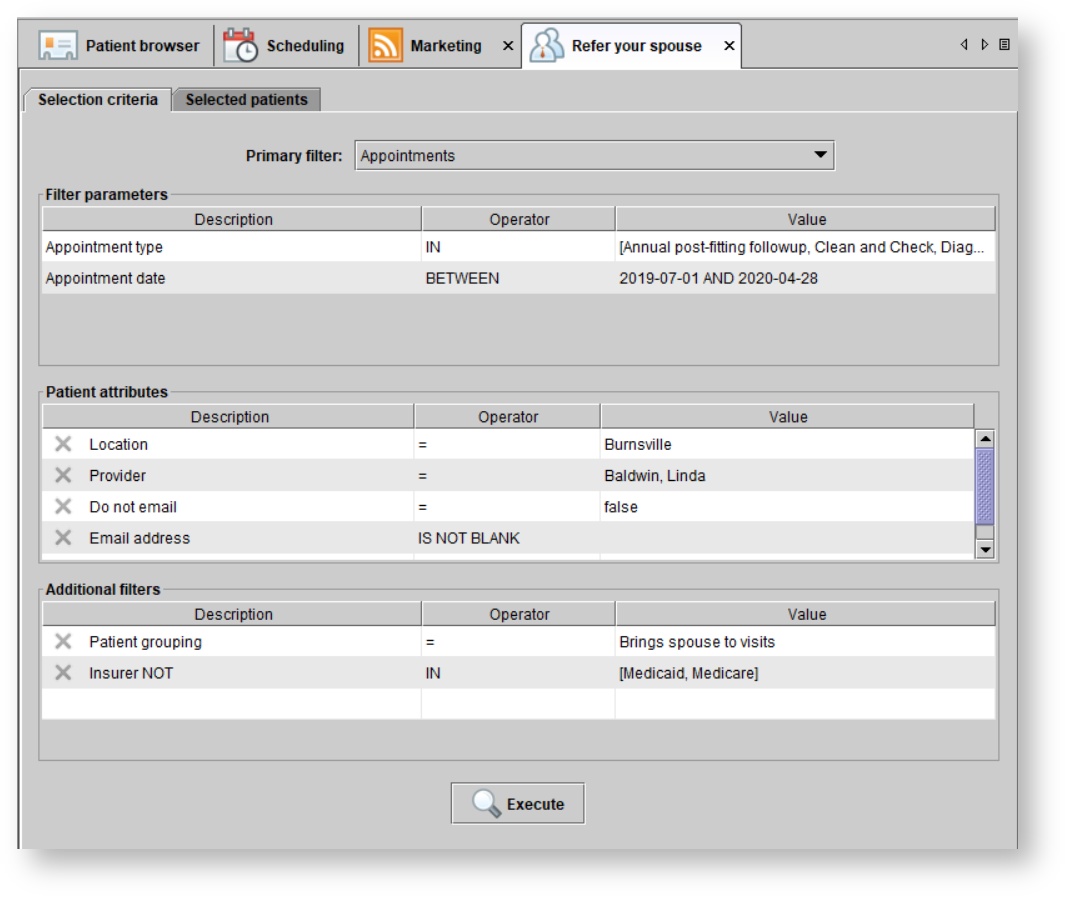 Image Added
Image Added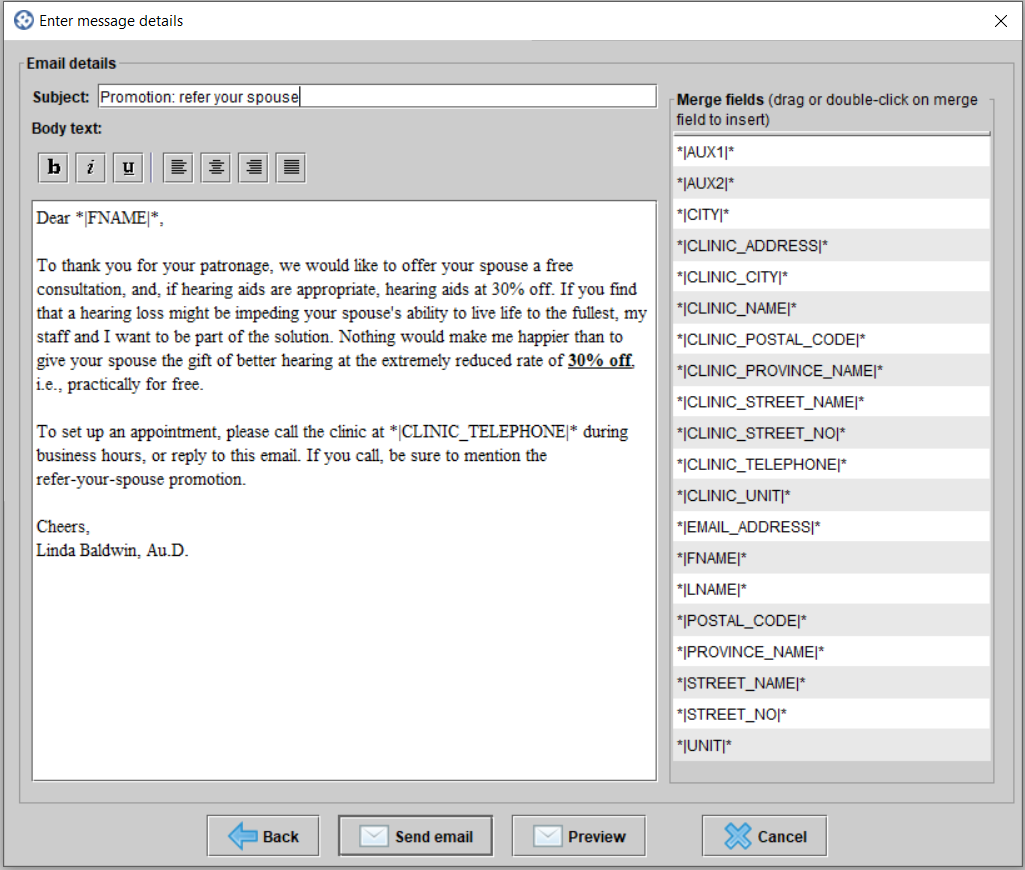 Image Added
Image Added
 Image Added
Image Added
 Image Removed
Image Removed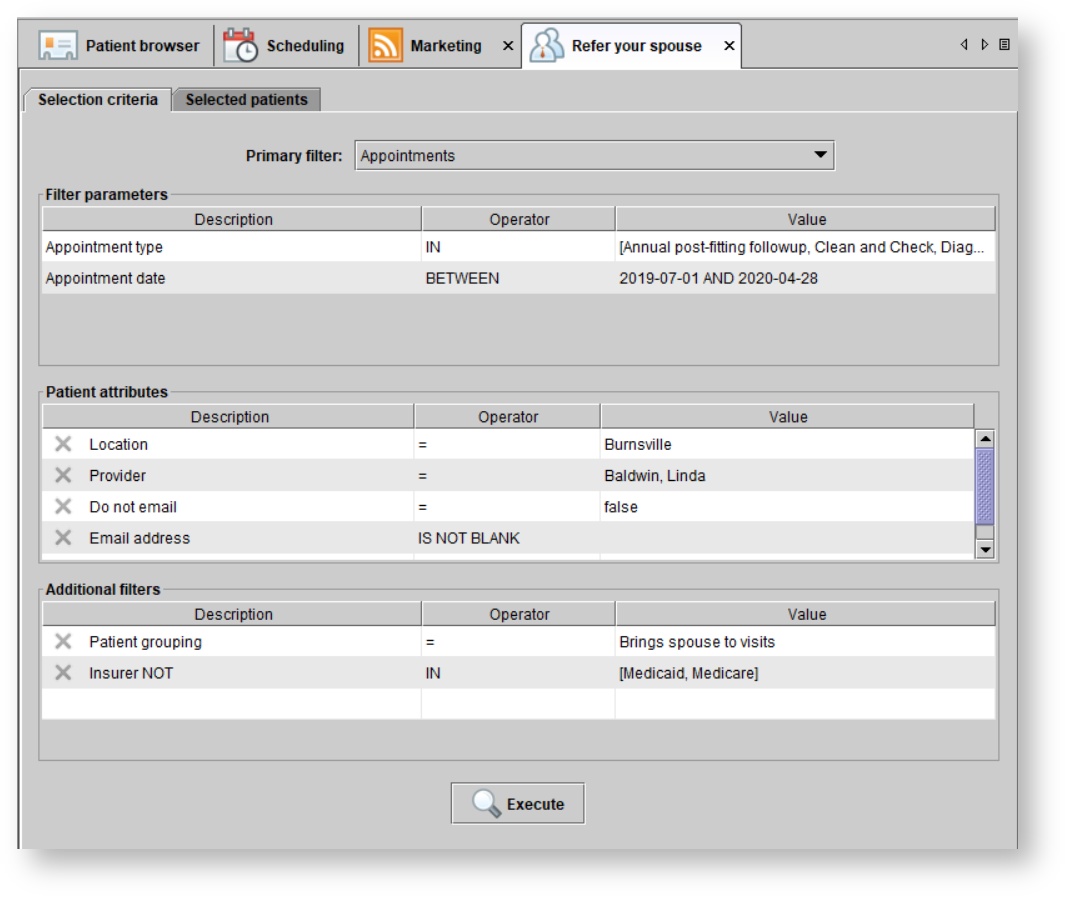 Image Added
Image Added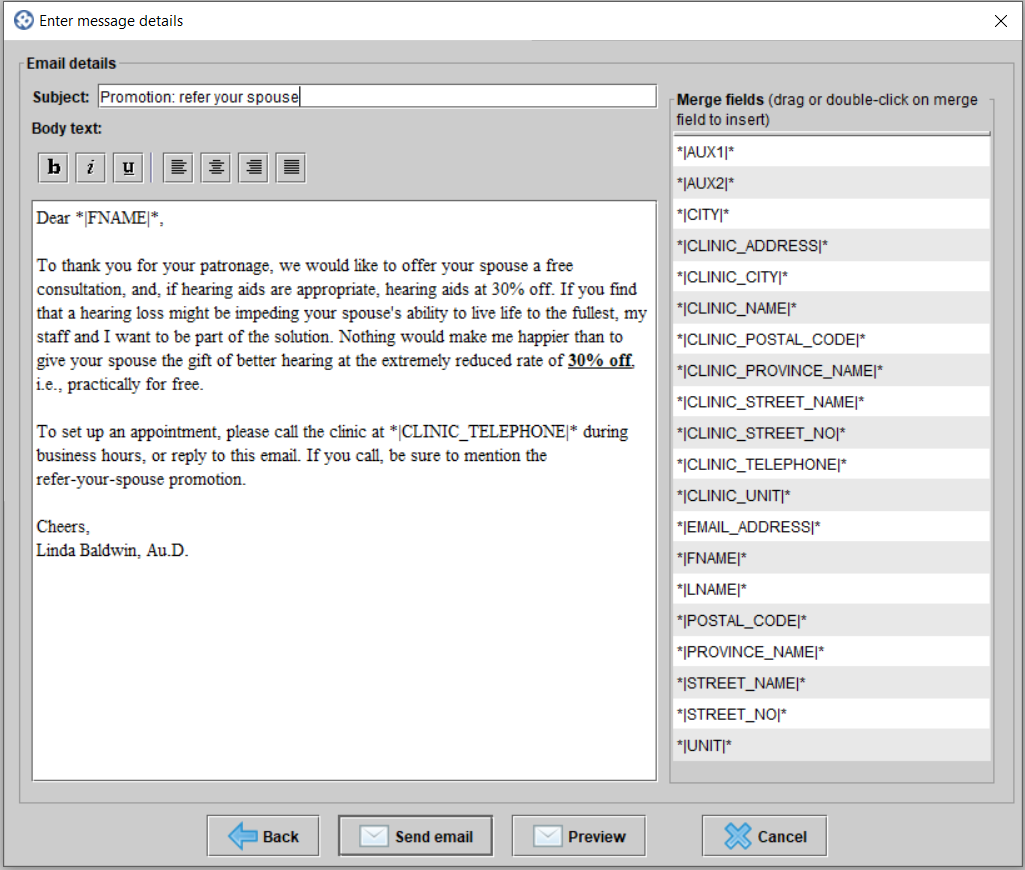 Image Added
Image Added Image Added
Image Added