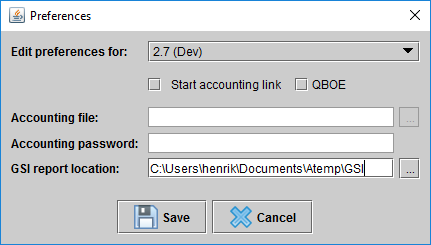Overview
A seamless report integration between GSI Suite and Blueprint OMS is now available. Once a report is filed in GSI Suite, the report will be synced to the patients document section in Blueprint OMS, where it will be available for viewing, printing, emailing or faxing.
...
3. Copy and paste predefined Report Location from GSI Suite into the GSI Report location cell or click on the to select the destination folder.
4. Click
| Status | ||
|---|---|---|
|
| Note |
|---|
In order to add or make an adjustment to your Blueprint preferences, you need to run Blueprint OMS in Administrator mode. If you do not, the settings will NOT be saved. You will receive an error telling you to launch Blueprint as Administrator. After you add or make the setting changes, you can launch Blueprint normally (without Administrator mode). |
Running Blueprint in Administrator Mode
...