Versions Compared
compared with
Key
- This line was added.
- This line was removed.
- Formatting was changed.
Downloading Instructions
1. From the Tools menu within Outlook, select Account Settings.
2. Click on the Internet Calendars tab.
3. Click the New button.
4. Type or paste the unique iCal URL, and then click Add. You can find more information on the iCal URL here.
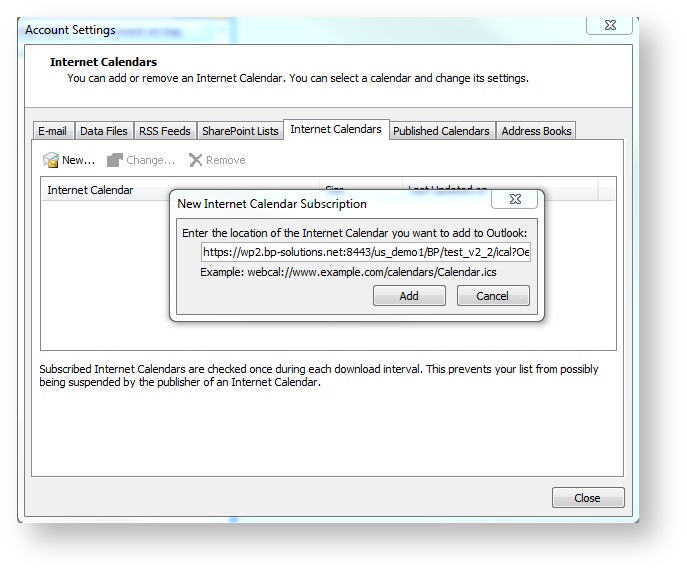
5. In the Subscription Options dialog box, change the name of the calendar (e.g. Linda's Schedule).
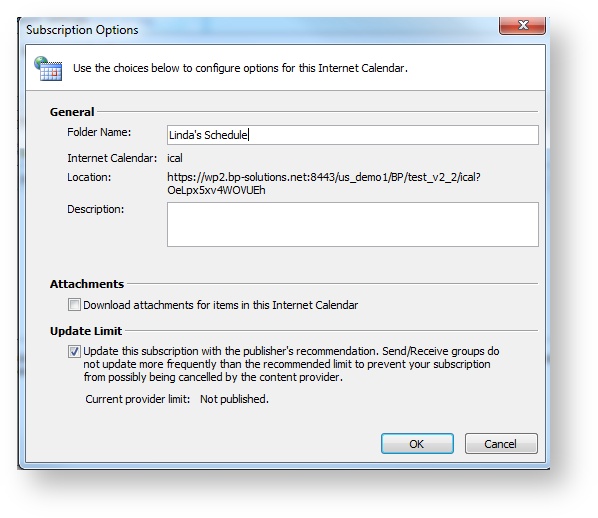
6. Click Ok.
| Panel | ||||||
|---|---|---|---|---|---|---|
| ||||||
|
| Panel | ||||||||||||
|---|---|---|---|---|---|---|---|---|---|---|---|---|
| ||||||||||||
|