Versions Compared
compared with
Key
- This line was added.
- This line was removed.
- Formatting was changed.
Downloading instructions
Go to Settings.
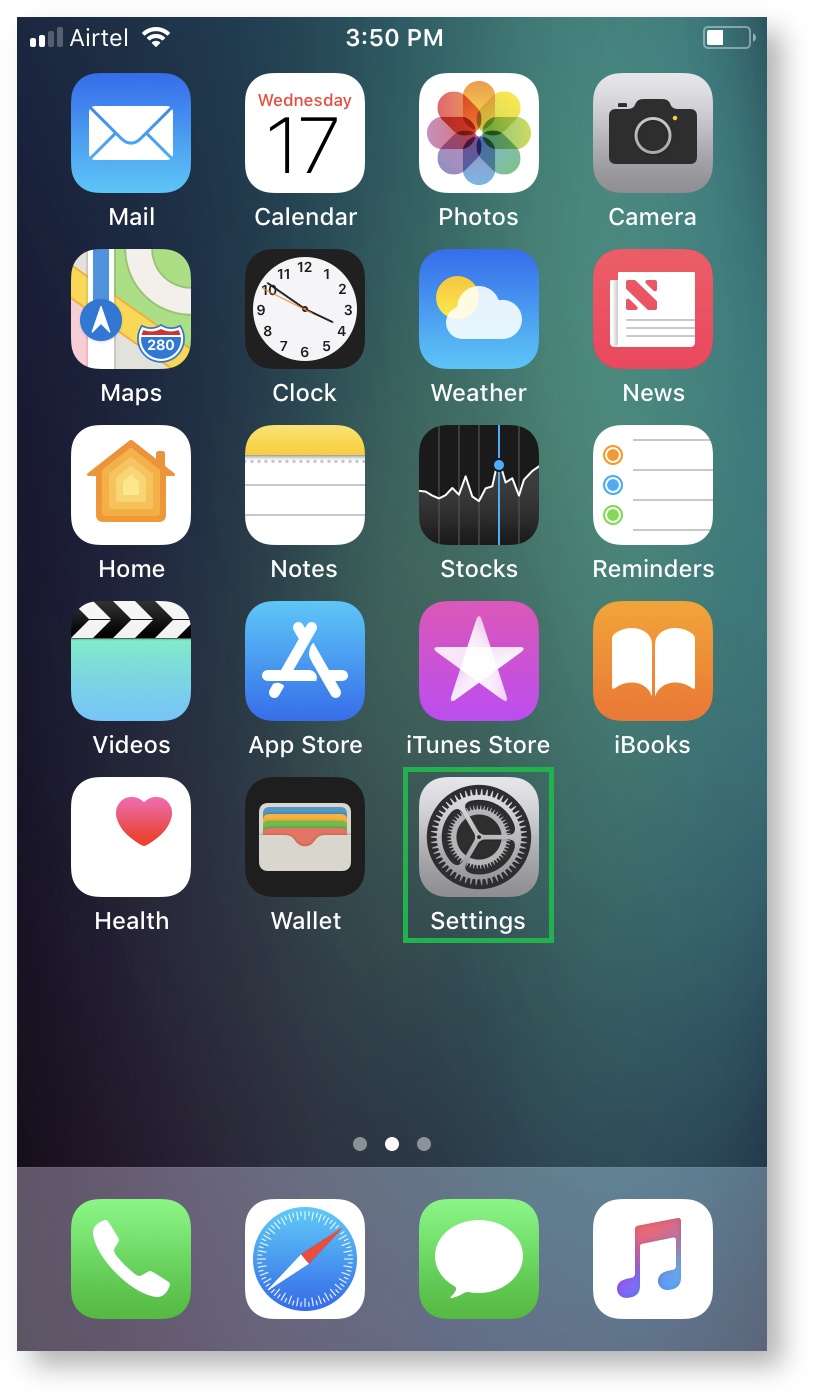
Go to Accounts.
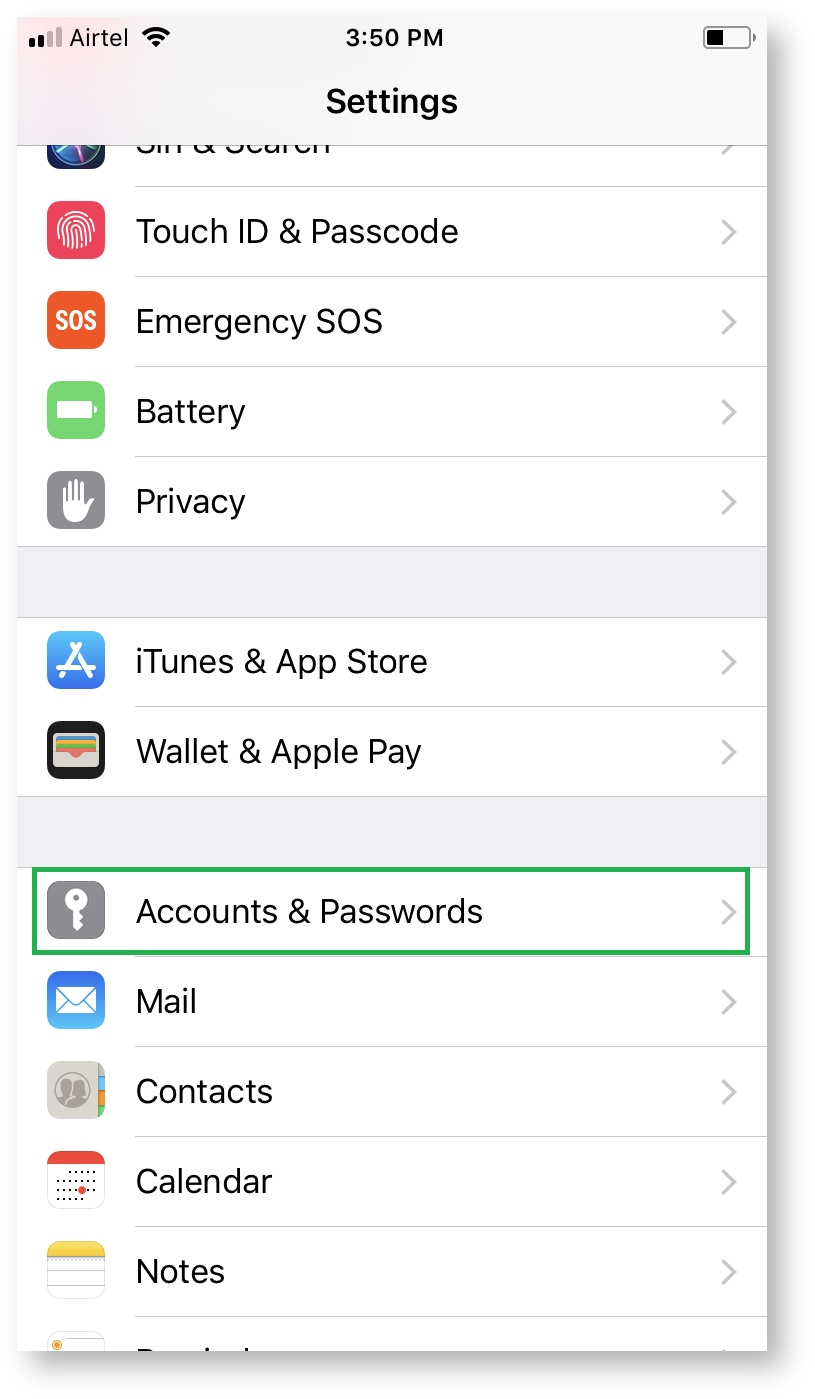
Go to Add Account.
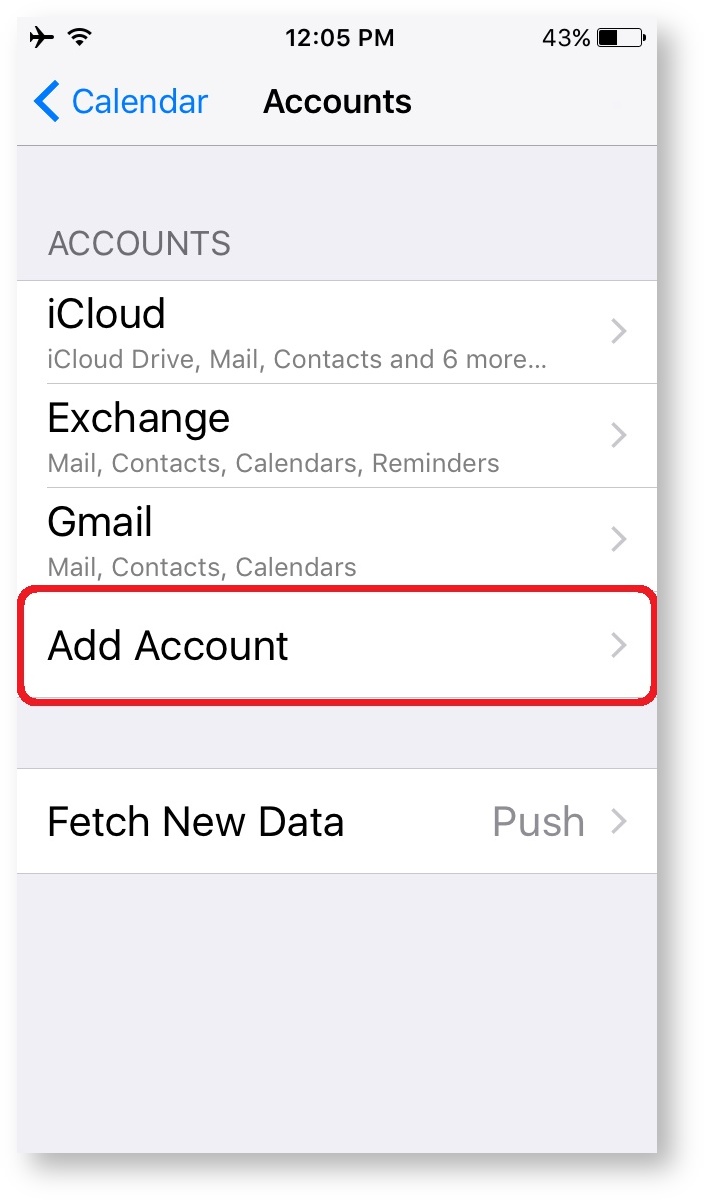
Go to Other.
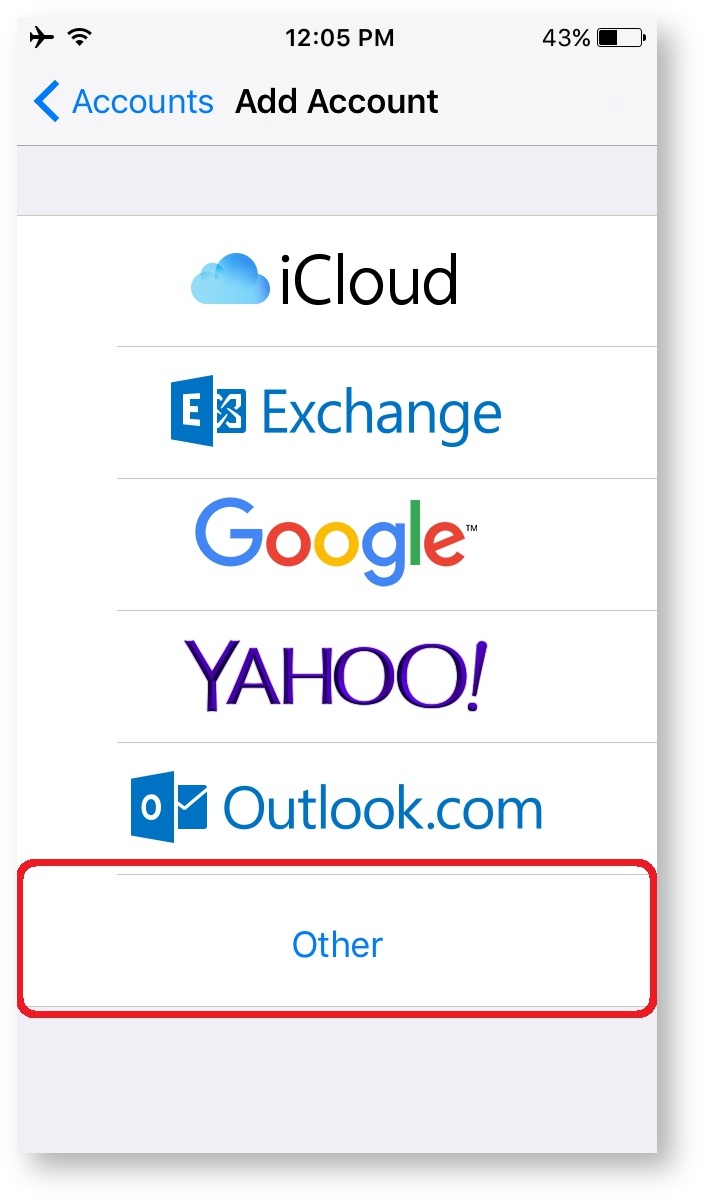
Go to Add Subscribed Calendar.
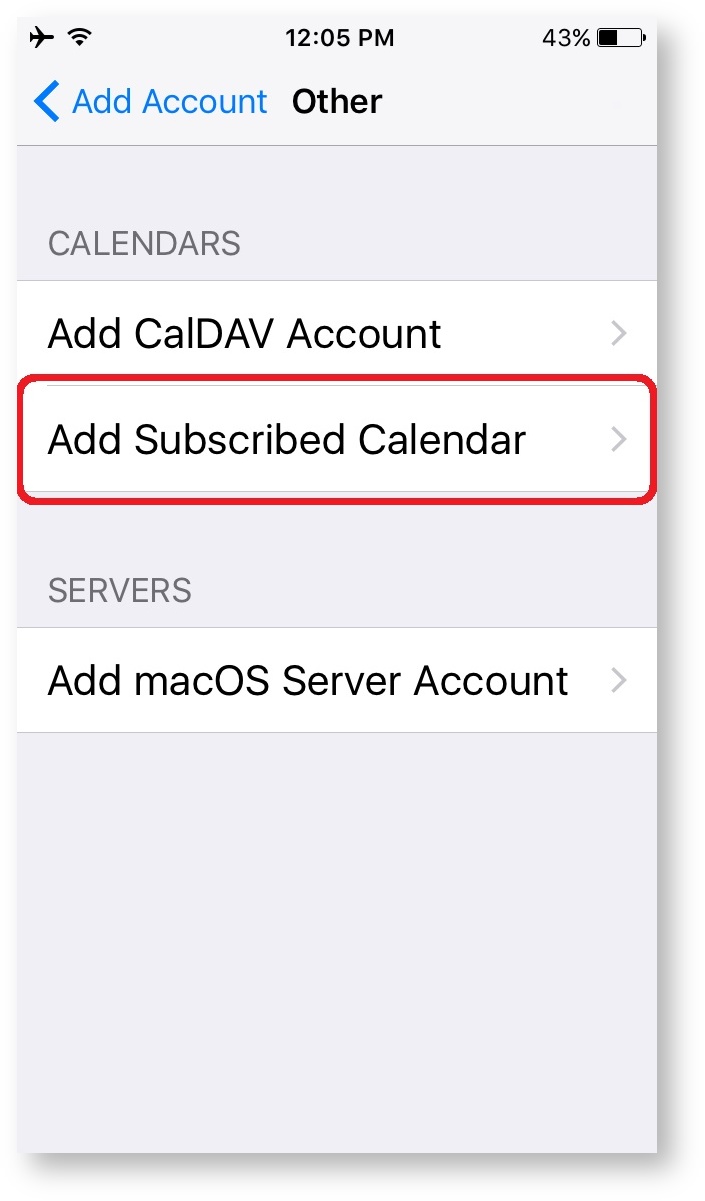
Enter the iCal link retrieved URL retrieved from Blueprint and select Next. You can find more information on the iCal URL here.
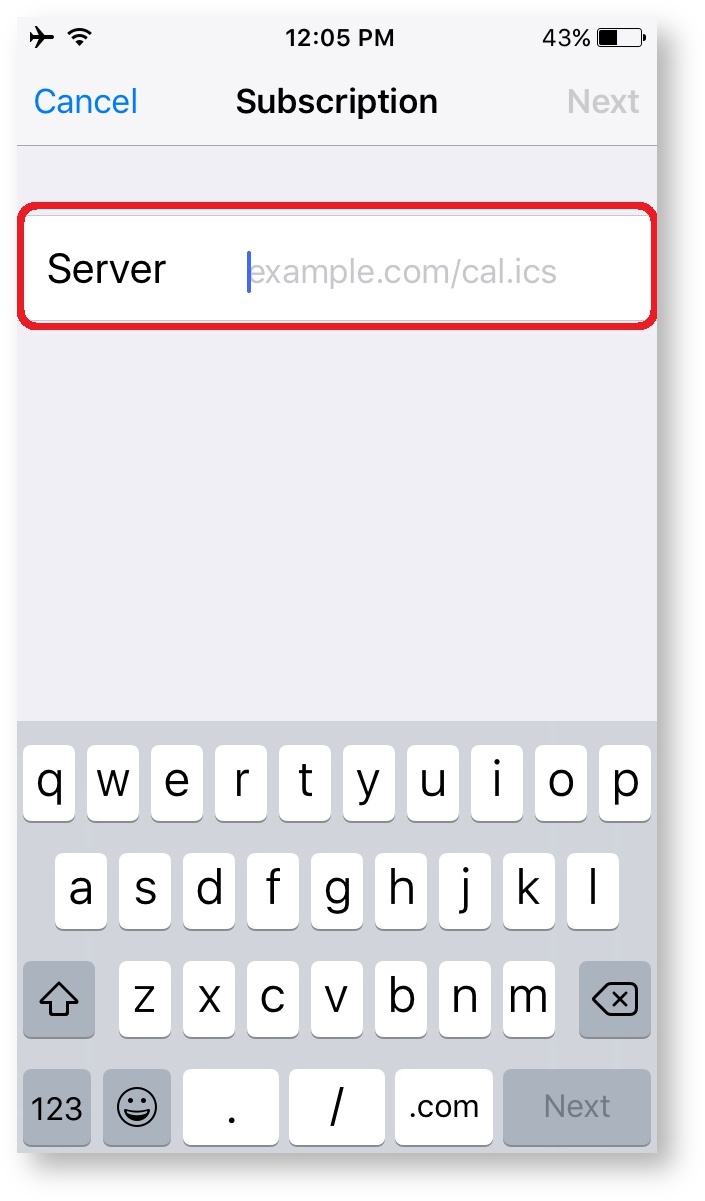
Edit the description to change the calendar name and select Save.
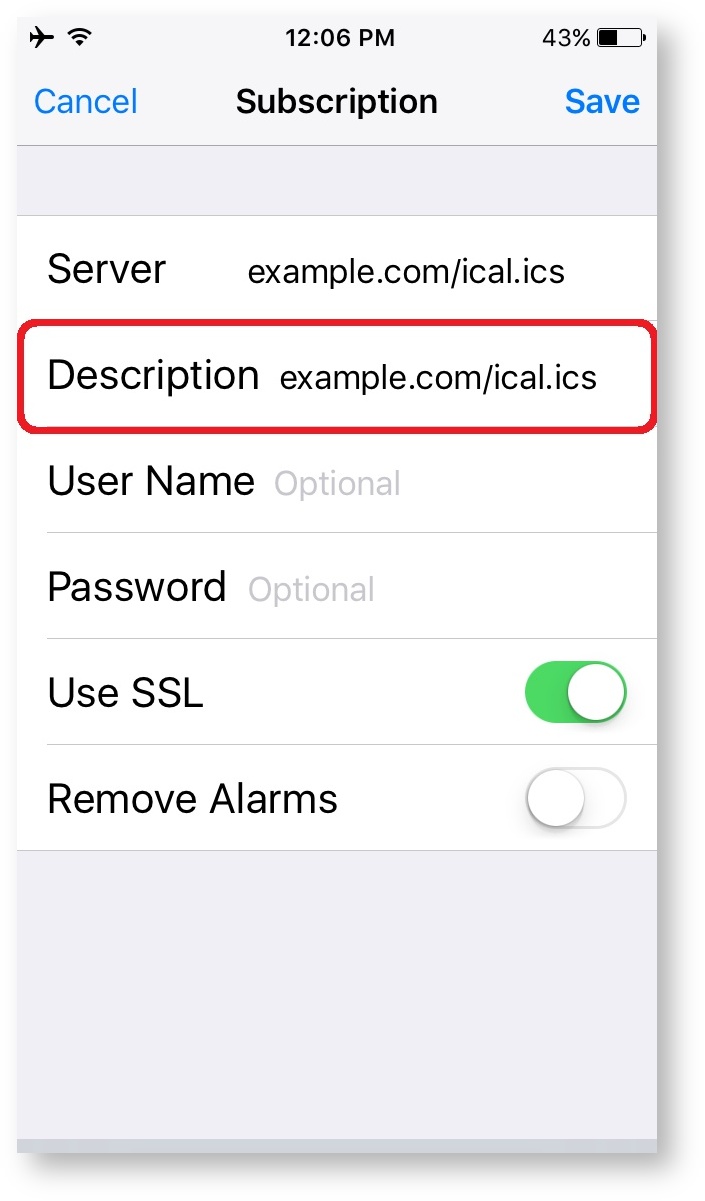
Go to your calendar and select the calendar(s) you would like to view
| Panel | ||||||
|---|---|---|---|---|---|---|
| ||||||
|
| Panel | ||||||||||||
|---|---|---|---|---|---|---|---|---|---|---|---|---|
| ||||||||||||
|