Selecting loaned aids
- On the Patient browser tab, open the patient’s file.
- Click the Hearing aids tab.
Click on a hearing aid with On loan status.
| Tip |
|---|
| To select multiple loaned aids, press and hold the Control key (Ctrl) on the keyboard while clicking the aids. |
Generating loaner agreements
- Right-click the On loan aid and select Loaner agreement.
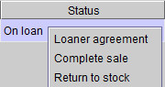
- An agreement with will automatically populate within Blueprint.
| Tip |
|---|
| Utilize the default Loaner Agreement within Blueprint, or send a clinic-specific agreement to the Blueprint Solutions support team to load into the system. |
Signing loaner agreements electronically
| Note |
|---|
| Loaner Agreements can be signed electronically by utilizing the feature. To enable this feature, purchase a signature pad here: Signature Pad Order Form. |
- Click .
- As the patient signs the signature pad, the signature will appear within the Sign document dialog box.
When the patient has finished signing the signature pad, click Done.
Archiving loaner agreements
| Anchor |
|---|
| Archiving loaner agreements |
|---|
| Archiving loaner agreements |
|---|
|
There are multiple ways to extract the agreement out of Blueprint. Choose from one of the following options:
- Click the button to archive the agreement under the patient Documents tab.
Within the Add document dialog box, input a Title, select a Category, and optionally add an additional Description and Status.
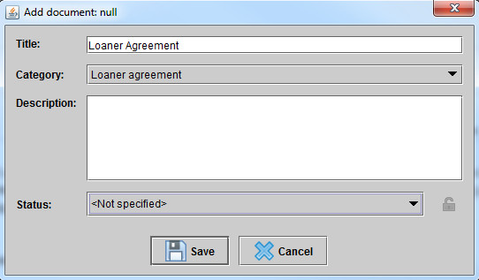
Click Save.
- Click the Save
 icon in the top left-hand corner to save the agreement to your computer.
icon in the top left-hand corner to save the agreement to your computer. - Click the Print
 icon in the top left-hand corner to print the agreement.
icon in the top left-hand corner to print the agreement.
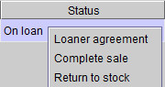
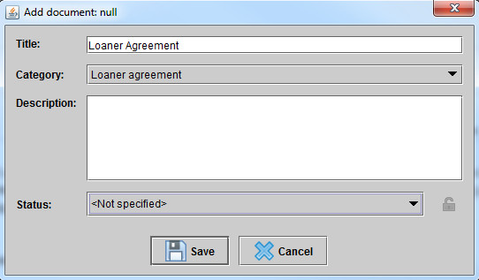
 icon in the top left-hand corner to save the agreement to your computer.
icon in the top left-hand corner to save the agreement to your computer. icon in the top left-hand corner to print the agreement.
icon in the top left-hand corner to print the agreement.