Versions Compared
| Version | Old Version 18 | New Version 19 |
|---|---|---|
| Changes made by | ||
| Saved on |
Key
- This line was added.
- This line was removed.
- Formatting was changed.
Go paperless with Blueprint OMS
 Image Removed
Image Removed
Blueprint  Image Removed functionality gives users the ability to Blueprint OMS Cloud Docs enables users to seamlessly scan documents directly into a patient file. Users can also drag-and-drop documents into a patient file from elsewhere on the computer. Within the patient file, store 's file, or alternatively, drag and drop documents from other locations on their computer. Within each patient file, users can store a variety of documents, including insurance cards, correspondence, medical reports, manufacturer invoices, and much more. Document descriptionsDescriptive information, details, and statuses can be added to documents for quick easy reference. Documents All documents are securely stored in the cloud and retrievable anywhere. Now, a true paperless solution for hearing clinics is available, allowing for convenient access from any location. This provides hearing clinics with a fully paperless solution.
Image Removed functionality gives users the ability to Blueprint OMS Cloud Docs enables users to seamlessly scan documents directly into a patient file. Users can also drag-and-drop documents into a patient file from elsewhere on the computer. Within the patient file, store 's file, or alternatively, drag and drop documents from other locations on their computer. Within each patient file, users can store a variety of documents, including insurance cards, correspondence, medical reports, manufacturer invoices, and much more. Document descriptionsDescriptive information, details, and statuses can be added to documents for quick easy reference. Documents All documents are securely stored in the cloud and retrievable anywhere. Now, a true paperless solution for hearing clinics is available, allowing for convenient access from any location. This provides hearing clinics with a fully paperless solution.
| Note |
|---|
Documents which can be stored and viewed within Blueprint OMS include JPG, PNG, GIF, DOCX, DOC, PDF, ODT, RTF, HTML, and BMP. |
Checking Document Storage
Full details of storage used for documents and faxes is available from
thethe Help drop-
down menudown menu in Blueprint OMS.
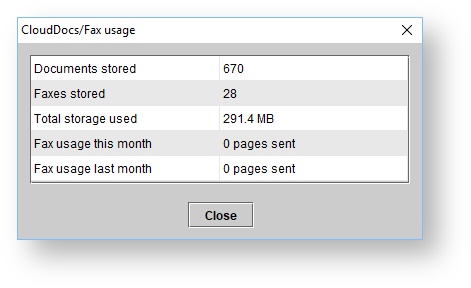 Image Removed
Image Removed Image Added
Image AddedEmail and fax documents directly from Blueprint OMS
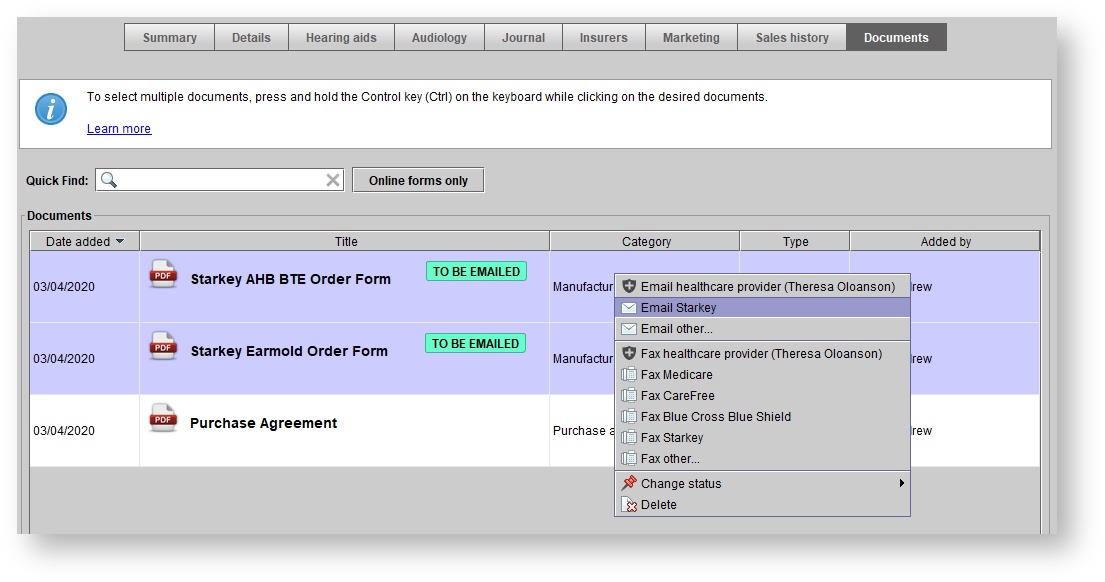 Image Removed
Image Removed Image Added
Image Added 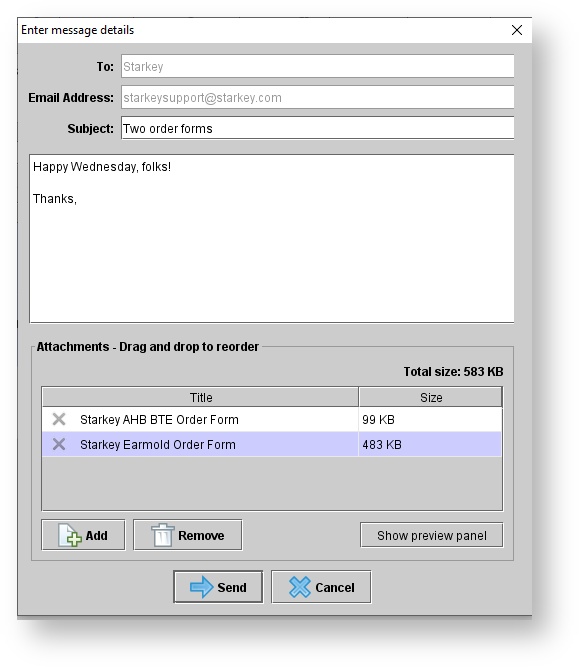 Image Removed
Image Removed Image Added
Image Added
Documents stored in the patient's Documents tab can be emailed or faxed directly to a patient, the patient's alternate contact, a physician, or an insurer. Personalized messages can be added to the fax or email, and a signature with the sender's name, qualifications, and job title is automatically added.
| Note |
|---|
There is no charge for outgoing email messages. Users must have an email address configured in the system in order to use the fax and email functions. |
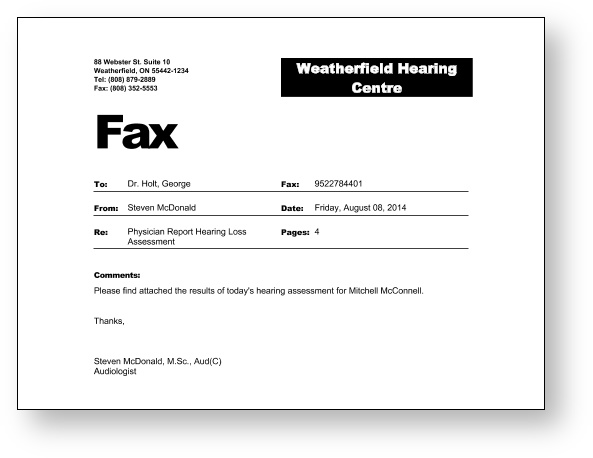 Image Removed
Image Removed 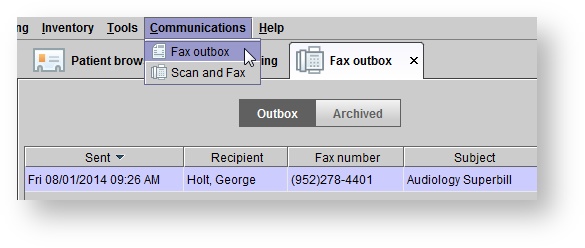 Image Removed
Image Removed Image Added
Image Added Image Added
Image AddedFor faxes, an optional cover sheet may be added. A generic template is available. Customized templates can be created if desired, see: Creating templates using Microsoft Word for more information. Previously sent faxes can be viewed in the Fax outbox screen.
| Panel | ||||||
|---|---|---|---|---|---|---|
| ||||||
|
| Panel | ||||||||||||
|---|---|---|---|---|---|---|---|---|---|---|---|---|
| ||||||||||||
|