Versions Compared
compared with
Key
- This line was added.
- This line was removed.
- Formatting was changed.
Evens Events can have journal entries linked to them, and event types can be configured to require linked journal entries.
Creating a journal entry linked to an event
Open the Journal tab of the appropriate patient.
- Right-click the journal entry for the appropriate event.
- Select Create linked journal entry.
- In the Patient journal entry dialog box, use the drop-down menu to select a journal entry type.
In the text box, enter the desired notes, using text snippets as needed.
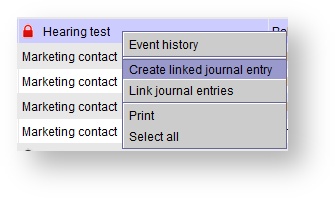
| Note |
|---|
The red lock icon indicates a completed event that is missing a required linked journal entry. |
Viewing linked and unlinked journal entries
Open the Journal tab of the appropriate patient.
- Right-click the journal entry for the appropriate event.
- Select Link journal entries.
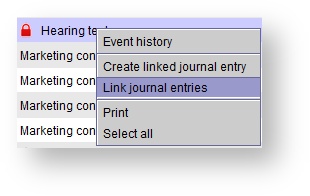
5. In the Journal entries dialog box, you will see two tabs, Linked and Unlinked.
a. Linked will display the journal entries that are currently linked to the selected event.
b. Unlinked will display the journal entries that are available to link to the event.
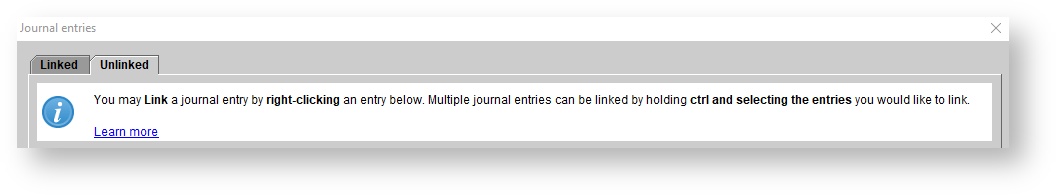
Linking existing journal entries to an event
- In the Journal entry dialog box, click the Unlinked tab. This tab will display journal entries that are available to link to the event.
- Select any journal entries that you wish to link to the event, and click the
button at the bottom of the dialog box. Then, the journal entries will move from the Unlinked tab to the Linked tab.Status title Link
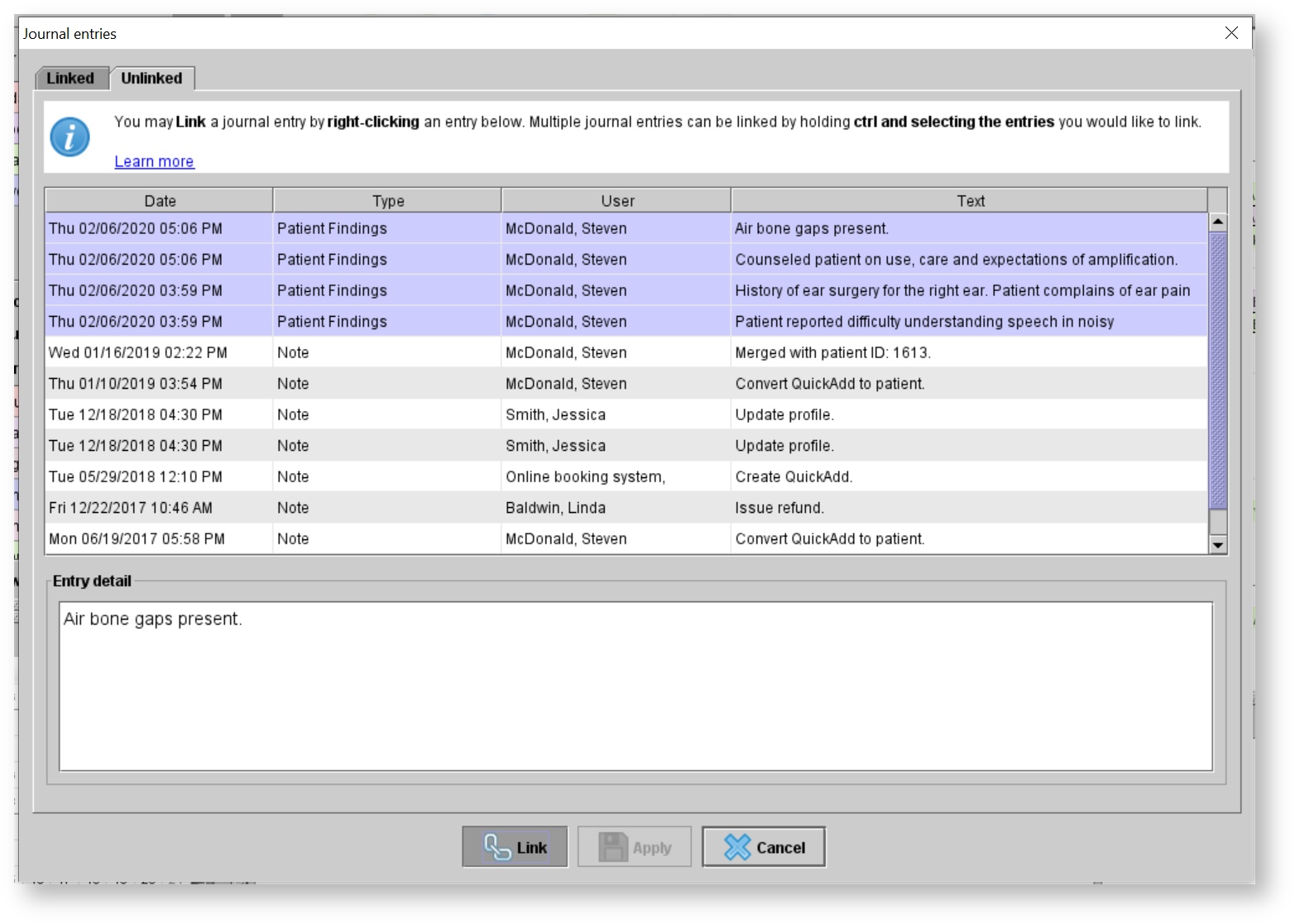
Unlinking journal entries from an event
- In the Journal entry dialog box, click the Linked tab. This tab will display journal entries that are currently linked to the event.
- Select any journal entries that you wish to unlink from the event, and click the
button at the bottom of the dialog box. Then, the journal entries will move from the Linked tab to the Unlinked tab.Status title UNLINK
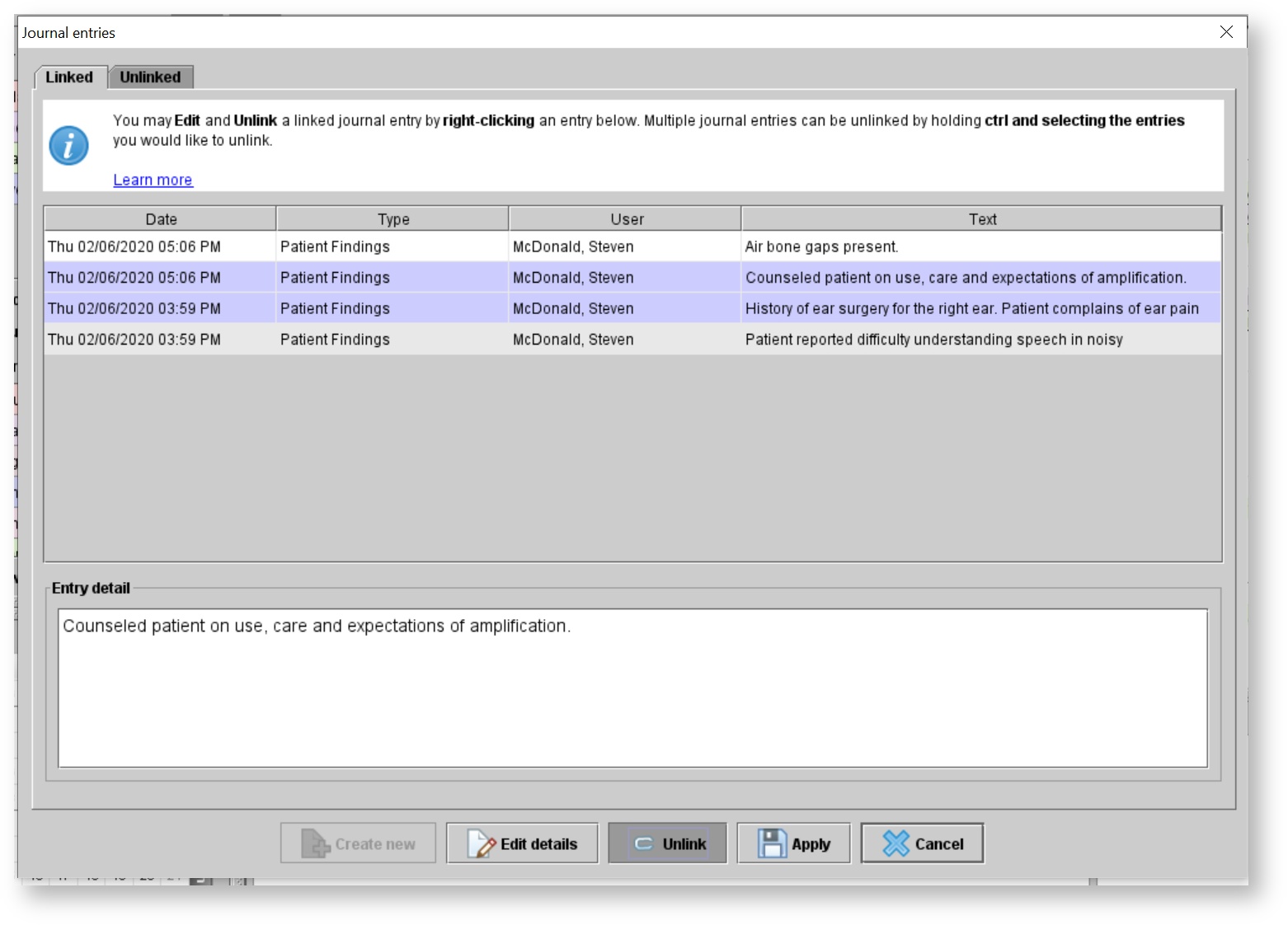
| Panel | ||||||
|---|---|---|---|---|---|---|
| ||||||
|
| Panel | ||||||||||||
|---|---|---|---|---|---|---|---|---|---|---|---|---|
| ||||||||||||
|
| Panel | ||||||
|---|---|---|---|---|---|---|
| ||||||