Returning loaned aids to stock
Owned by Bridget Fritzke
Selecting loaned aids to return to stock
- On the Patient browser tab, open the patient’s file.
- Click the patient's Hearing aids tab.
Click on a hearing aid with the status 'On loan.'
To select multiple loaned aids, press and hold the Control key (Ctrl) on the keyboard while clicking the 'On loan' aids.
Returning loaned aids to stock
- Right-click the 'On loan' aid(s), and select Return to stock.
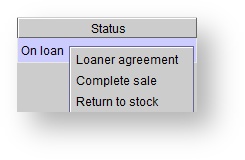
- In the Return to stock dialog box, click the Location drop-down menu to select the desired stock location, and click Ok.
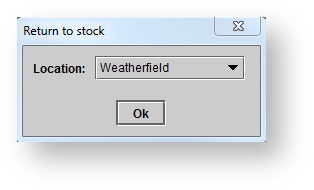
The selected aid(s) reappears in Inventory with the status 'In stock.'
Loaned aids, which have been returned to stock, will not appear in the patient’s Hearing aids tab, on the Other aids/earmolds tab.
On this page
Related pages
-
Page:
-
Page:
-
Page:
-
Page:
-
Page:
-
Page:
-
Page:
-
Page:
-
Page:
Video tutorial