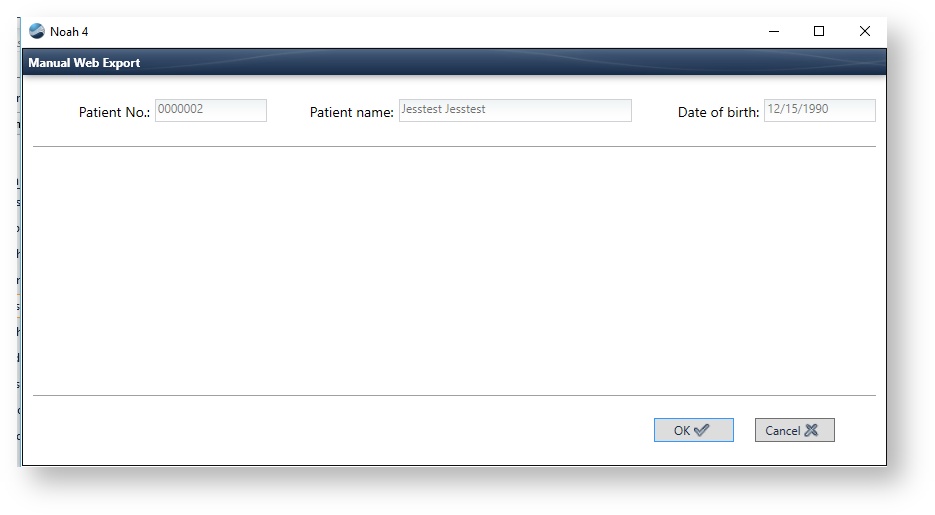What do I do if I want to get Blueprint OMS integrated with Noah?
Send us a support ticket by going to Help > Submit Support Ticket in Blueprint OMS or click here.
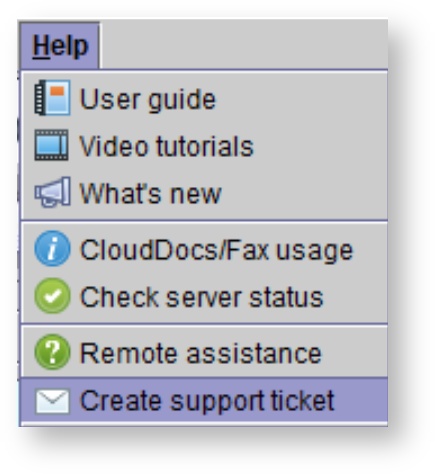
How long does it take?
The integration itself will take 45 minutes to 1 hour.
Do I need to be present at the time of the integration?
Yes, our technicians will need to call you and get remote access to the Noah server computer, then you are free to walk away!
Can I use Noah while the integration is taking place?
Unfortunately, no. There can be no testing done while the technician is doing the integration.
Can I use Blueprint OMS while the integration is taking place?
Yes, you can use all other computers that have Blueprint OMS while the integration is taking place.
How do I start utilizing the integration right away?
When you create a new patient in Blueprint OMS, you will get a prompt to Export patient to Noah? and you always want to click Yes. This will send the patient file to Noah.
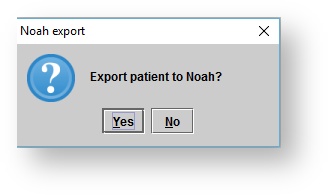
Another way would be to open a current patient file, then go to the Noah drop down menu > Export patient to Noah.
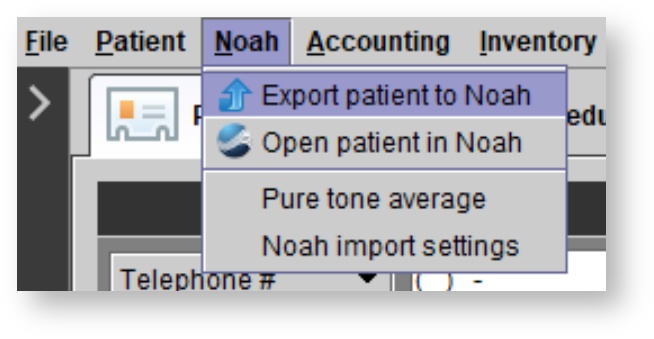
Can I transfer old audiograms into Blueprint OMS?
Yes, pull up the patient file in Noah. Right click on the audiogram you wish to send, select Web Export. You will get a pop up with the patient's name and birth date, click . It will show the transmission sending. Once it says Actions sent, click
. You can now check that patient's Audiology tab in Blueprint OMS, click
, and the audiogram will appear.
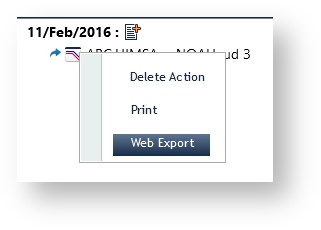
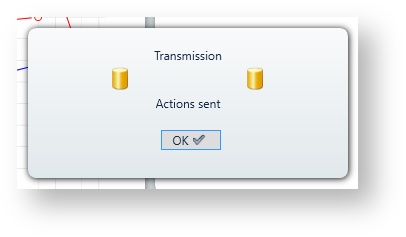
Our Technicians can do a one-time push of old assessment data and hearing aid information upon request |
Why won't the audiogram show up in the audiology tab?
- Is the BPLink connected? To check, see related pages: Noah integration
Have you clicked
on the patient's Audiology tab?
- Is it only this patient or all patients?
- Does the spelling of the patient name match in Blueprint OMS and Noah?
- Does the patient DOB match in Blueprint OMS and Noah?
| If all of the above has been checked, please submit a support ticket or give us a call at (877) 686-8410. |