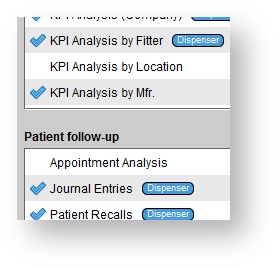Tools > Reports
...
Click the Setup button on the main toolbar.
- Double-click User administration, or click the icon to the left to expand the menu.
- Click Users.
- In the Users panel, do one of the following:
- Click on the desired user, select EDIT, and then click Edit reports.
- Right-click on the desired user and select Edit reports.
In the Edit user reports dialog box, click on the desired reports to grant to or restrict from the user.
Click UPDATE.
Reports that tie out with one another
...