Versions Compared
Key
- This line was added.
- This line was removed.
- Formatting was changed.
Prerequisites
The operating system installed on your computer must be Windows. Additionally, see Minimum Requirements to use Blueprint OMS.
| Note |
|---|
If using the native Windows installer, It is not necessary to install Java. |
Downloading
You can download the native Windows installer here.
A ZIP (compressed) file will be downloaded, and you will need to unzip the file by right-clicking on it and choosing Extract All...
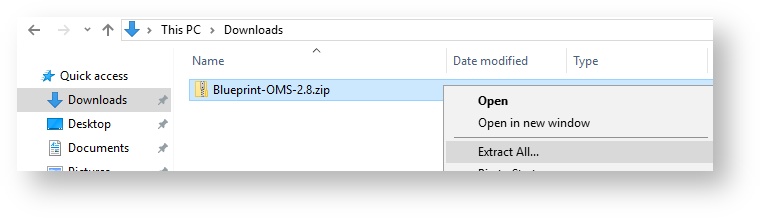
After the file has been extracted you will see an EXE file – this is the actual installer. Double-click on this file to install Blueprint OMS.
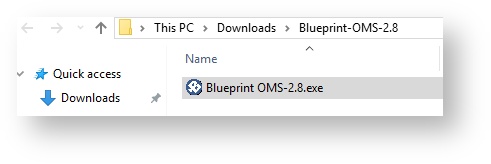
Installation
When running the installer, you willYou will first be asked to install Blueprint OMS only for you all for all users.
Choosing "Install for me only" will default the installation to C:\Users\%username%\Documents\Blueprint OMS
Choosing "Install for all users" will default the installation to C:\Program Files (x86)\Blueprint OMS and requires administrative privileges.
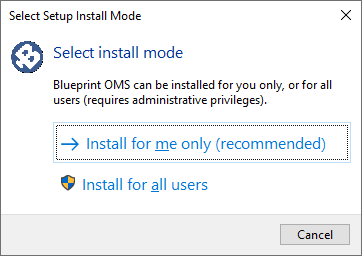 Image Added
Image Added
You will then see two parameters: Launch link and Desktop icon name.
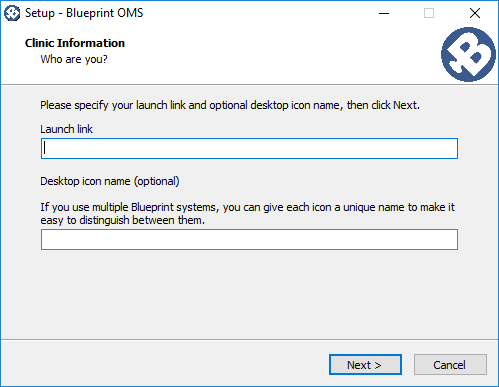
The Launch link is required and is the clinic-specific URL provided to you via email. This will allow Blueprint OMS to connect to your unique system.
The Desktop icon name is optional and is only used to give your Blueprint OMS desktop icon a name and can be whatever you'd like.
You can optionally change the installation folder for Blueprint OMS.
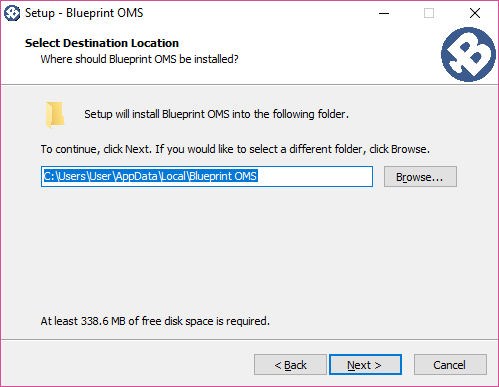
After the installation has completed Blueprint OMS will automatically run and can be accessed via the desktop icon in future.
Troubleshooting
| Note |
|---|
| If you are receiving the error "Unable to invoke main method" when running Blueprint OMS, try re-installing the native application by following the directions listed above and ensure that your clinic Launch Link is correctly pasted into the launch link field without extra spaces. |
Problem
Windows Defender may try to prevent Blueprint OMS from being installed.

Solution
There are two ways to get around this.
- Click on More info and choose Run anyway

OR
2. Right-click on the installation file and choose Properties. Then check the box at the bottom labeled Unblock.
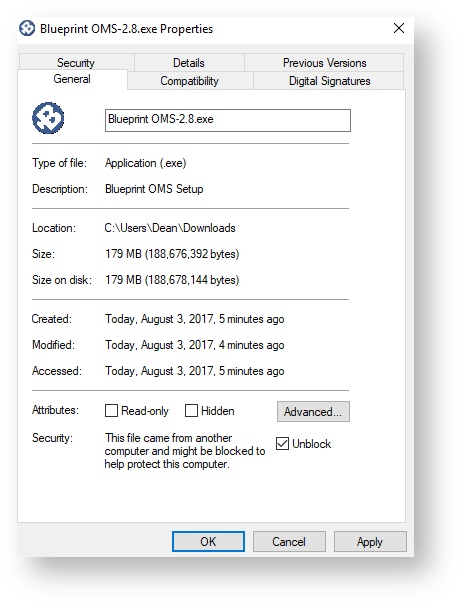
Problem
Error loading jvm.dll pops up after running the installer.
 Image Modified
Image Modified
Solution
Download and install Microsoft Visual C++ Redistributable Package (x86), which can be found here.
| Panel | ||||||
|---|---|---|---|---|---|---|
| ||||||
|
| Panel | ||||||||||||
|---|---|---|---|---|---|---|---|---|---|---|---|---|
| ||||||||||||
|