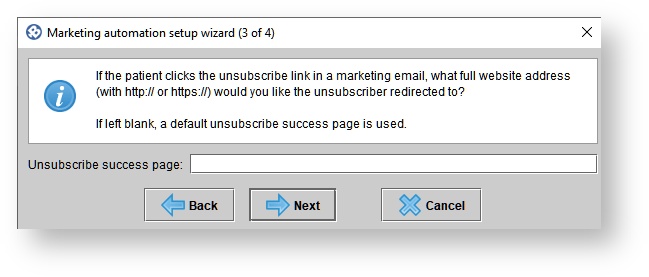Versions Compared
Key
- This line was added.
- This line was removed.
- Formatting was changed.
Enabling marketing automation for the first time
Click Setup on the main toolbar.
Click Marketing automation
Click ENABLE MARKETING INTEGRATION to launch the Marketing automation setup wizard
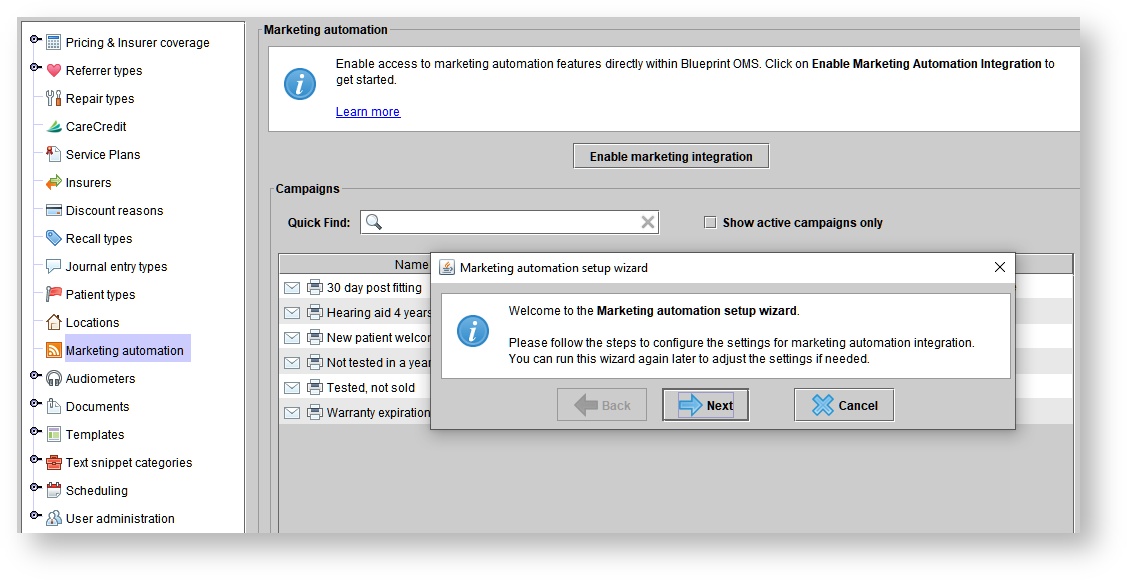
Marketing Automation Setup Wizard
All of the configuration choices made in the setup wizard can be changed later from the Marketing automation setup screen by clicking Edit settings
Step 1: Select which platform type you want to use
Blueprint Marketing Automation: You will then be asked to provide an unsubscribe success page. If a patient clicks the unsubscribe link in a marketing email, it will direct them to this URL. If you do not have your own unsubscribe success page, then leave this field blank to use the Blueprint default.
Oticon MAP: Oticon provides its own marketing automation platform to select accounts. Only choose Oticon MAP if you know you already have an account with them. Choosing Oticon MAP will ask you to authenticate your Oticon MAP username and password.
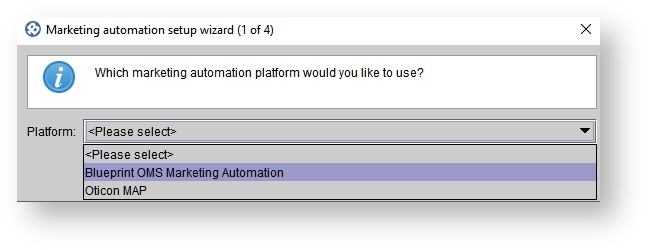
Step 2: How should emails be sent to recipients?
- Blueprint OMS will send emails automatically (every morning)
- I will send emails manually within Blueprint OMS. This option will create a list under the marketing automated campaigns (email) tab so you can check the list and then click send email. (See: campaigns for more information)
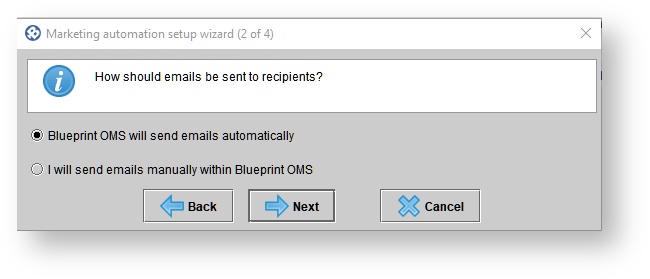
Step 3: Set up your unsubscribed website address
If the patient clicks the unsubscribe link in a marketing email, what full website address (with http:// or https://) would you like the unsubscriber redirected to? If left blank, a default unsubscribe success page is used.
Step 4: Set the sending email address
This is the email address used to send the marketing automation emails.
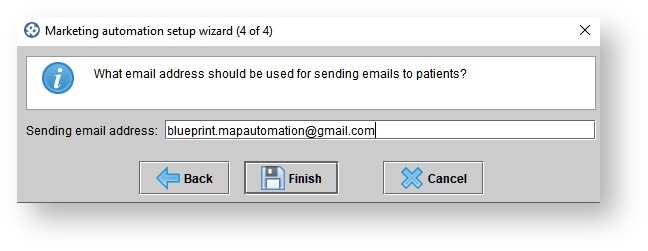
Click FINISH.
| Info | ||
|---|---|---|
| ||
To set location-specific sending addresses for your practice, submit a support ticket. |
| Info | ||
|---|---|---|
| ||
To ensure reliable marketing email delivery from Blueprint OMS, follow the advice here. |
| Panel | ||||||
|---|---|---|---|---|---|---|
| ||||||
|
| Panel | ||||||||
|---|---|---|---|---|---|---|---|---|
| ||||||||
|
| Panel | ||||||
|---|---|---|---|---|---|---|
| ||||||
|