Versions Compared
Key
- This line was added.
- This line was removed.
- Formatting was changed.
Campaign names and descriptions
Automated marketing emails are sent daily and target patients for the following campaigns:
| Name | Description |
|---|---|
| 30 day post fitting | Active patients whose latest hearing aid fitting is thirty days prior to the current date. |
| Birthdays | An email will go out to active patients on the date of their birthday. Print letters will be generated 7 days prior to the patient's birthday. |
| Cancel and no show | Active patients whose last appointment was cancelled or no show and 7 days before the current date. Also makes sure the patient doesn't have an active appointment scheduled within the next 30 days. |
| Clean and check | A clean and check email or print letter will be generated for active patients with 6 month intervals (6, 12, 18, etc.) from the date of fitting as long as the hearing aid is covered under warranty. Also makes sure the patient doesn’t have an active appointment scheduled within the next 30 days. |
| Hearing aid 4 years old | Active patients whose active hearing aid(s) have been purchased four years prior to the current date. Also makes sure the patient doesn’t have an active appointment scheduled within the next 30 days. |
| New patient welcome email | Active patients and QuickAdds who have been created in the system on the current date and that have an appointment scheduled within the next 30 days. |
| Not tested in a year | Active patients whose last audiology (test date) entry is one year prior to the current date. Also makes sure the patient doesn’t have an active appointment scheduled within the next 30 days. |
| Tested, not sold | Active patients whose last audiology entry, with a hearing loss, is 30 days prior to the current date and has no subsequent hearing aid purchase. Also makes sure the patient doesn’t have an active appointment scheduled within the next 30 days. If the patient has a hearing aid, it must be at least 4 years or older. |
| Upcoming appointment notification | Active patients and QuickAdds who have an appointment scheduled exactly 2 days from the current date. |
| Warranty expiration letter | Active patients who have an active hearing aid where the warranty is expiring in 30 days from the current date. |
| Note |
|---|
If you opted for emails to be sent manually, they will not be sent automatically. |
Campaigns
Every morning at 6 AM local time, the active campaigns will look for patients who meet the targeting criteria.
Any patient with an email address (who is not excluded from the email campaign by their communication preferences) will automatically receive an email from your clinic. These patients can be seen in the Automated campaigns (email) list under the Marketing module.
| Note | ||||
|---|---|---|---|---|
If you opted for emails to be sent manually, you can review the list of selected patients under the Automated campaigns (email) and then click
|
Any patient who does not have an email address (and is not excluded from the print campaign by their communication preferences) can be seen in the Automated campaigns (print) list.
To view these lists of selected patients, click on the Marketing button on the main toolbar.
In the Marketing screen, on the Marketing campaigns tab, click
or Status title Automated Campaigns (email) Status title Automated campaigns (print)
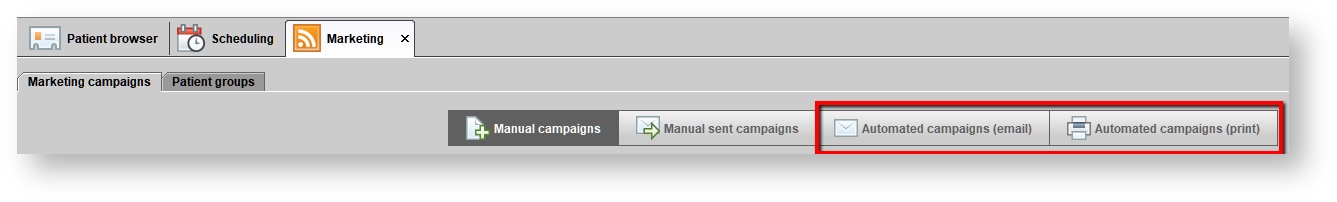 Image Modified
Image Modified
| Note | ||
|---|---|---|
| ||
In a patient's Details tab, you can set communication preferences that will exclude that patient from certain forms of marketing contact.
|
| Panel | ||||||
|---|---|---|---|---|---|---|
| ||||||
|
| Panel | ||||||||
|---|---|---|---|---|---|---|---|---|
| ||||||||
|