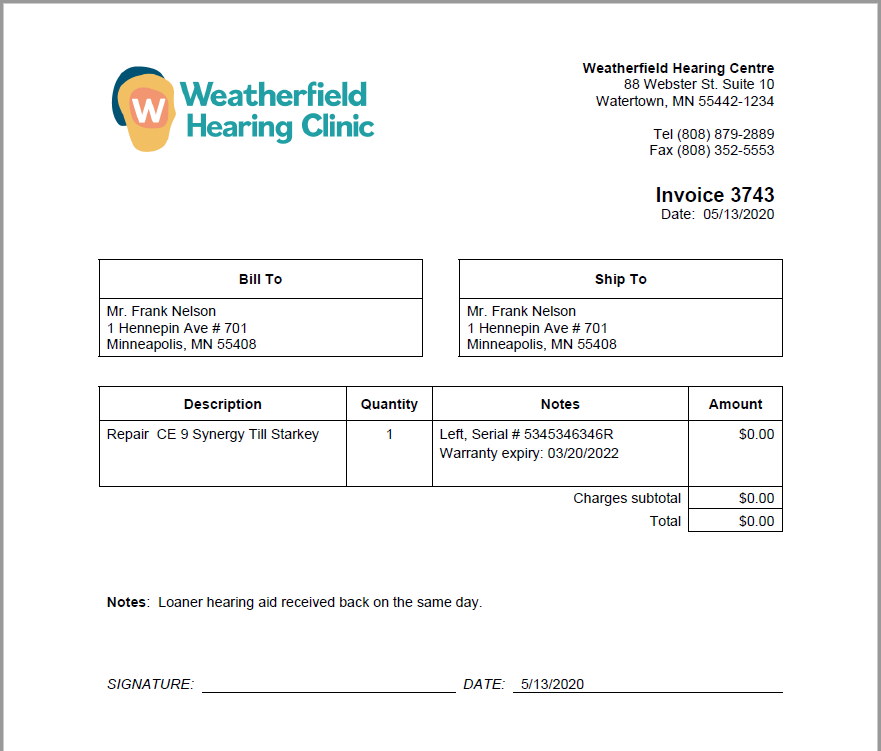Versions Compared
Key
- This line was added.
- This line was removed.
- Formatting was changed.
Overview
Every hearing aid and orderable item in Blueprint OMS has a status, which the system tracks and displays. In a patient's Hearing aids tab, Send for repair and L&D replacement will be options for devices that are in Active or in Device added status, Received, Checked, or Active status.
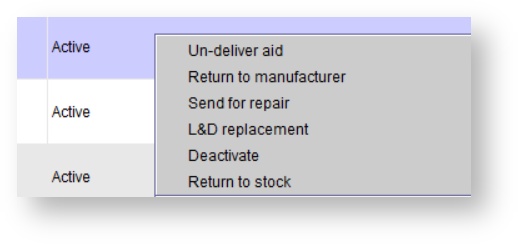
The process for To log a repair order or an L&D replacement consists of putting the item through four status changes.in Blueprint OMS, all you have to do is put the desired devices through the following status changes:
For repairs, the four statuses are:
Sent for repair → Received → Checked → Active
For L&D replacements, the four statuses are:
L&D replacement → Received → Checked → Active
| Info | ||
|---|---|---|
| ||
Repair- and L&D-related forms are available in the right-click menus of items that are in Sent for repair or L&D replacement status or items that have been Received or Checked after being in the Sent for repair or L&D replacement status. 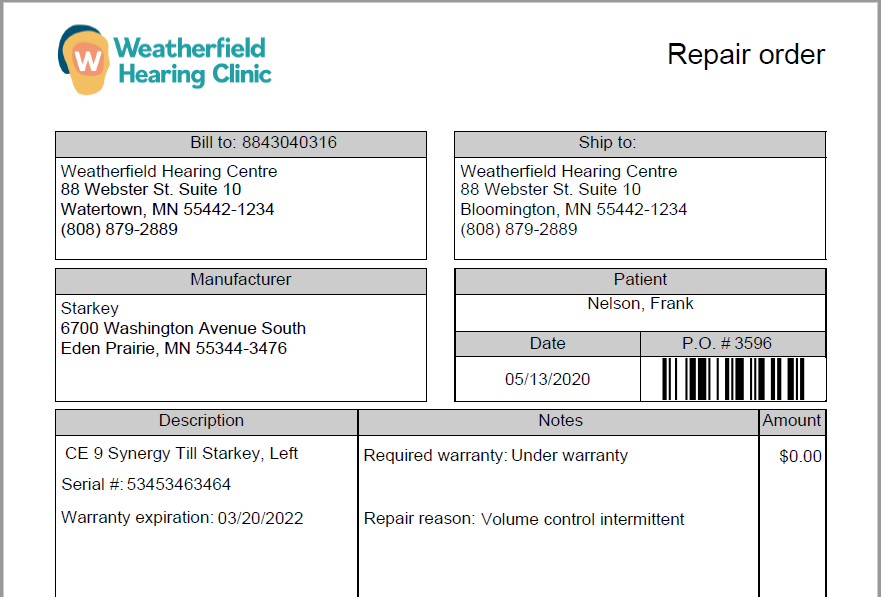 |
| Info | ||
|---|---|---|
| ||
When receiving a hearing aid, you will have a chance to enter its manufacturer bill and to enter its new serial number. In the Hearing aids tab, when an item is highlighted, the History panel will display any past serial numbers associated with the item. |
| Info | ||
|---|---|---|
| ||
The Checked status is optional. You can omit this step and bring a Received hearing aid directly into the Active status by delivering it. |
| Info | ||
|---|---|---|
| ||
When a Received/Checked item is marked as delivered, an invoice is generated.
|
| Panel | ||||||
|---|---|---|---|---|---|---|
| ||||||
|
| Panel | ||||||||||||
|---|---|---|---|---|---|---|---|---|---|---|---|---|
| ||||||||||||
|
| Panel | ||||||
|---|---|---|---|---|---|---|
| ||||||