Versions Compared
compared with
Key
- This line was added.
- This line was removed.
- Formatting was changed.
Receiving patient deposits
| Anchor | ||||
|---|---|---|---|---|
|
| Tip |
|---|
A deposit can be taken in order to receive payment from a patient, without applying the payment against an open invoice. A deposit can be applied against an open invoice at a later time. |
- To receive a deposit, do one of the following:
- On the Patient browser tab, open the patient's file.
- On the Patient browser tab, click on the desired patient.
- Click the Patient drop-down menu, and select Receive deposit.
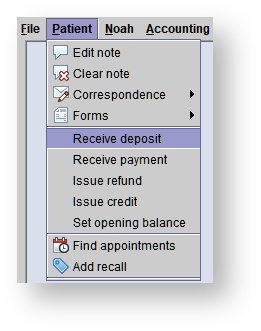 Image Removed
Image Removed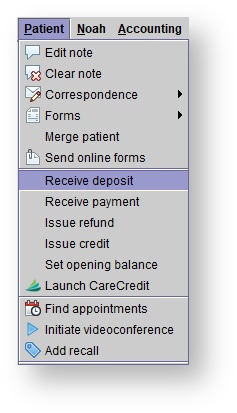 Image Added
Image Added
- In the Receive deposit dialog box, enter the Amount received, Payment method, and Check #, if Check is selected as the payment method.
Click Save.
Info title QuickBooks The deposit appears as an unapplied payment in the patient's Sales history tab and is recorded in QuickBooks. In the patient's Sales history tab, right-click an open invoice and select Receive/apply payments to apply the deposit. The deposit will be applied against the corresponding invoice in QuickBooks. Note When a deposit is received from a patient, an entry automatically appears in that patient's journal to indicate that the deposit was received.
Receiving patient deposits on orders
When placing a hearing aid order, on the Cost Allocation tab, double-click in the covered amount cell beside the Deposit paid line.
Tip If the order has been completed, edit the order to re-open it and receive a deposit against it. - In the Receive deposit dialog box, enter the Amount received, Payment method, and Check #, if Check is selected as the payment method.
Click Save.
Click
.Status title Save order 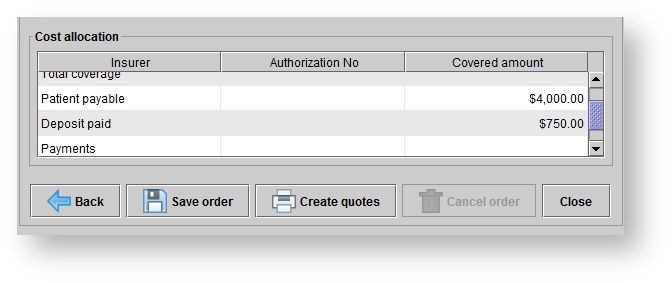
Info title QuickBooks The deposit appears as an unapplied payment in the patient's Sales history tab and is recorded in QuickBooks. The deposit is automatically applied against the corresponding invoice in Blueprint OMS and QuickBooks, upon delivery of the hearing aids. Note When a deposit is received from a patient, an entry automatically appears in that patient's journal to indicate that the deposit was received.
| Panel | ||||||
|---|---|---|---|---|---|---|
| ||||||
|
| Panel | ||||||||||||
|---|---|---|---|---|---|---|---|---|---|---|---|---|
| ||||||||||||
|