Versions Compared
Key
- This line was added.
- This line was removed.
- Formatting was changed.
| Anchor | ||||
|---|---|---|---|---|
|
| Note |
|---|
Enabling the Noah integration requires some configuration changes on your Noah server. Please contact Blueprint Solutions to enable this feature. |
Overview of Noah integration
Blueprint OMS can be integrated with Noah version 4.7 (or newer). You can check what version you have by opening Noah and going to Help > About Noah.
The integration provides the following functions:
- Transmitting patient data from Blueprint OMS to Noah
- Transmitting audiometric data from Noah to Blueprint OMS
BPLink application
Communication between the Noah server and Blueprint OMS is facilitated by a service called the BPLink, which runs only on the Noah server. The BPLink will start as soon as the server computer is turned on.
| Note |
|---|
The BPLink should run on the Noah server at all times to ensure the exchange of information. |
If you want to check that the BPLink is running click on your Start menu/Windows icon > start typing services > select Services Desktop app.
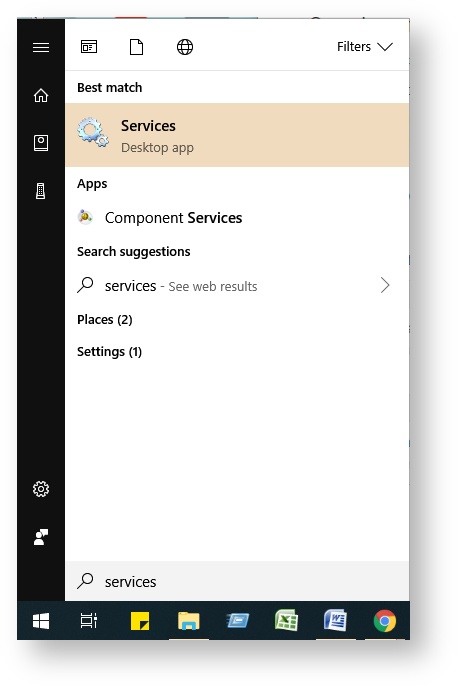
The services menu will open and you should see the BPLink listed with the status of Running.
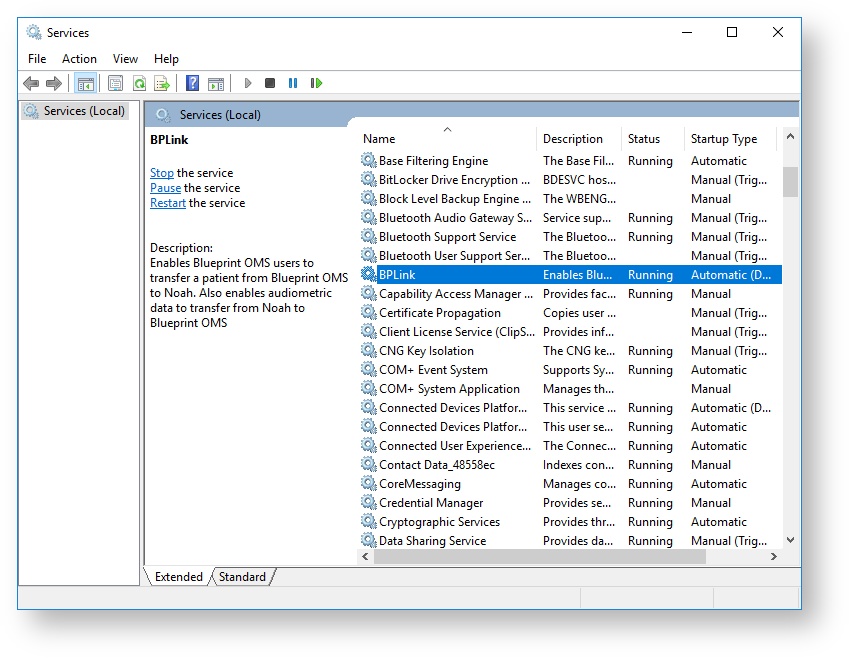
| Tip |
|---|
If the status is blank simply highlight the BPLink > click Start the service on the top left corner of the services menu. |
Setting Pure Tone Average Frequencies
For audiograms transferred from Noah, the frequencies used to determine the pure tone average (PTA) and calculate the hearing loss severity can now be set within Blueprint OMS. This can be done by A user with the Maintain pure tone average frequencies user privilege can do this by selecting Noah → > Pure Tone Average from the main menu.
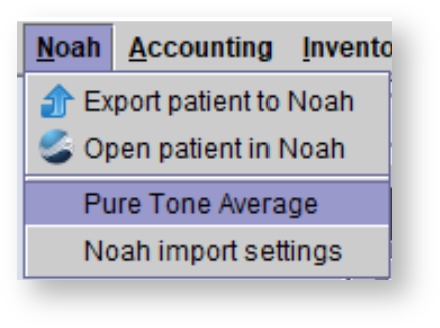
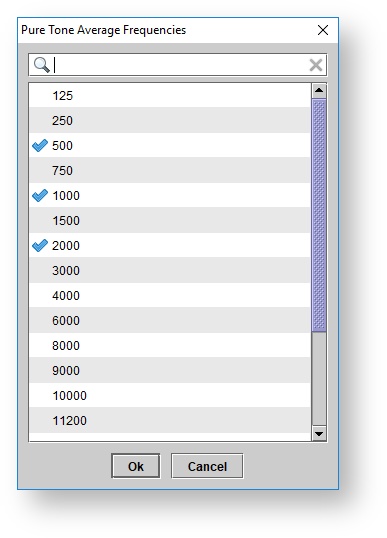
If those frequencies are not set here, Blueprint OMS will default to using 500Hz, 1000Hz, and 2000Hz to calculate the PTA.
Setting other Noah import settings
Since Blueprint OMS has no method of determining the patient's hearing loss type or audiogram shape from the imported audiological data, it assigns a default type and shape to these data sets. To change these defaults, a user with the Maintain Noah import settings user privilege can go to Noah > Noah import settings from the main menu, and set new defaults from the pull-down menus.
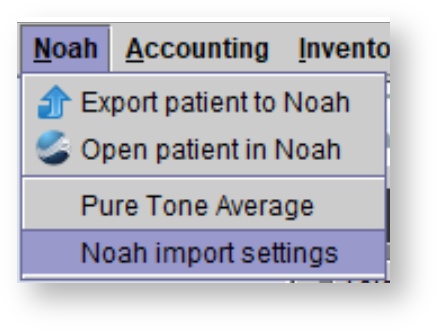 Image Added
Image Added
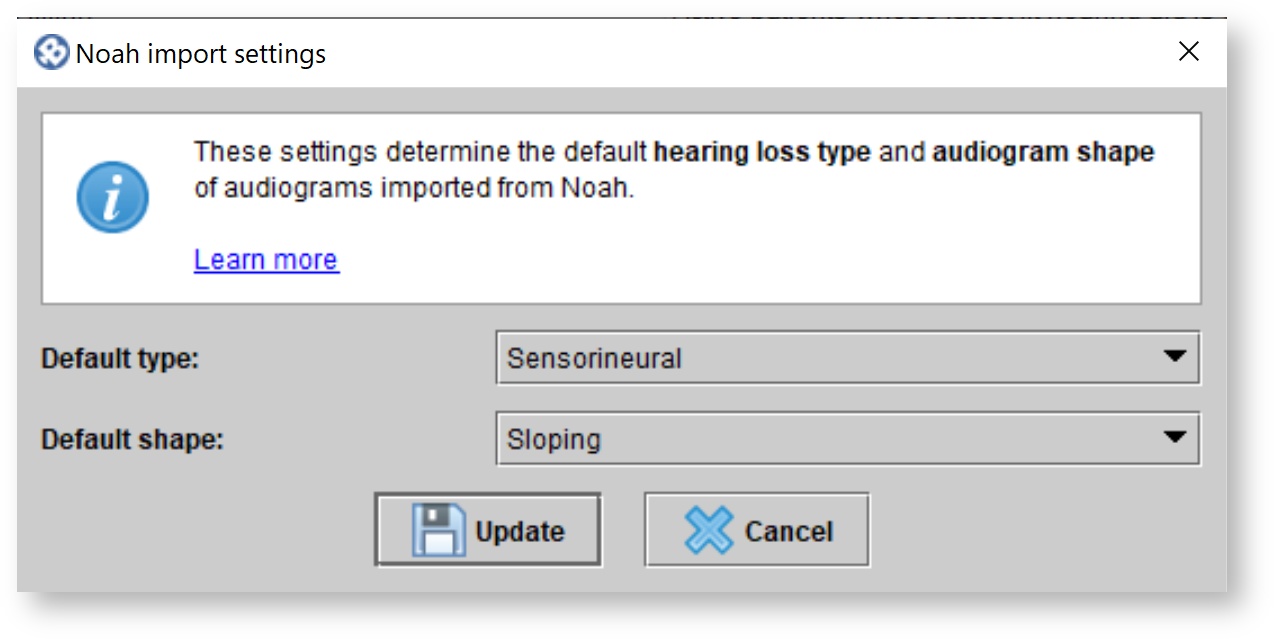 Image Added
Image Added
Hearing Loss Severity Limits
To determine hearing loss severity, Blueprint OMS uses the following pure-tone average limits. To have these limits adjusted for your system, please submit a support ticket.
| Hearing Loss Severity | Minimum | Maximum |
|---|---|---|
| Normal | 0 | 24 |
| Mild | 25 | 39 |
| Moderate | 40 | 54 |
| Moderately Severe | 55 | 69 |
| Severe | 70 | 89 |
| Profound | 90 | 120 |
| Panel | ||||||
|---|---|---|---|---|---|---|
| ||||||
|
| Panel | ||||||||||||
|---|---|---|---|---|---|---|---|---|---|---|---|---|
| ||||||||||||
|
| Panel | ||||||
|---|---|---|---|---|---|---|
| ||||||
|
...