Versions Compared
compared with
Key
- This line was added.
- This line was removed.
- Formatting was changed.
Setup overview
The Setup menu, accessed using the Setup button in the main paneltoolbar, allows users to change the application's configuration settings.
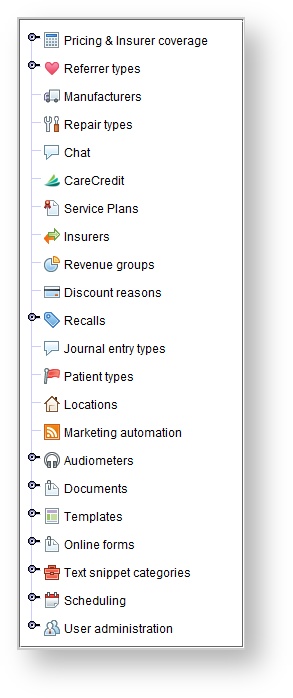 Image Removed
Image Removed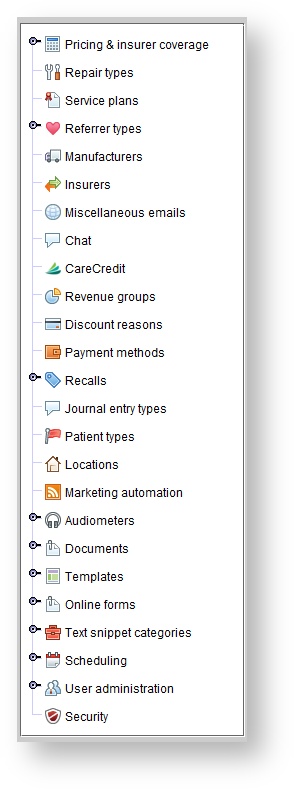 Image Added
Image Added
| Note |
|---|
| Access to modules in Setup is controlled through user privileges. |
| Panel | ||||||
|---|---|---|---|---|---|---|
| ||||||
|
| Panel | ||||||||||||
|---|---|---|---|---|---|---|---|---|---|---|---|---|
| ||||||||||||
|
| Panel | ||||||
|---|---|---|---|---|---|---|
| ||||||
|