Versions Compared
compared with
Key
- This line was added.
- This line was removed.
- Formatting was changed.
Creating service plans
- Navigate to the Setup menu and click on Service plans.
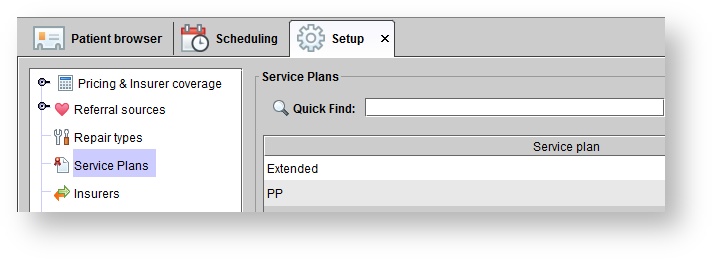 Image Removed
Image Removed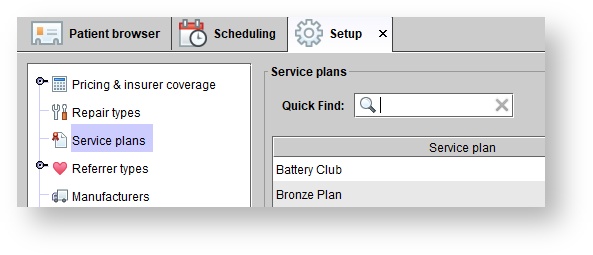 Image Added
Image Added - Click Create new.
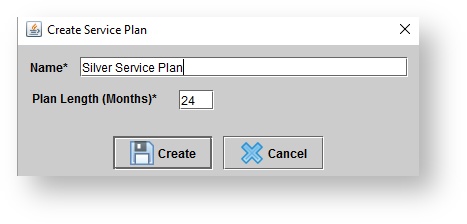
- After adding the Name and Plan length, click Create.
Editing service plans
- Navigate to the Setup menu and select Service plans.
- Highlight the plan that changes will be made to and select Edit details.
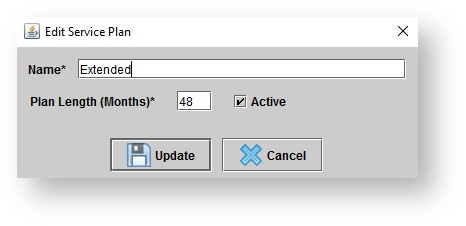
- Make the necessary changes and then click Update.
| Panel | ||||||
|---|---|---|---|---|---|---|
| ||||||
|
| Panel | ||||||||||||
|---|---|---|---|---|---|---|---|---|---|---|---|---|
| ||||||||||||
|