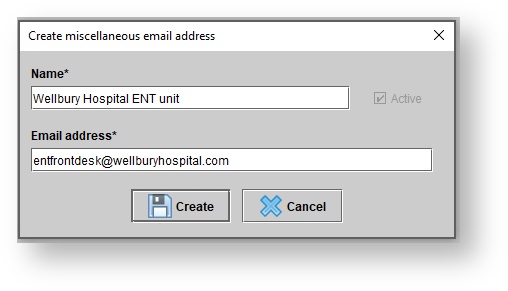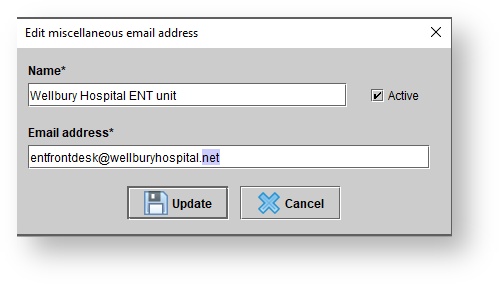Overview
In Blueprint OMS, users have the ability to email patient documents to patients, patients' alternate contacts, and other parties such as healthcare providers, insurers, and manufacturers. While healthcare provider, insurer, and manufacturer records can each store one email address, a list of additional email addresses can be maintained at Setup > Miscellaneous emails by users with the Maintain miscellaneous email addresses user privilege.
Active, miscellaneous email addresses will appear as recipient options in the Select recipient menu when you select Email other... on patient documents.
Entering miscellaneous email addresses
- At Setup > Miscellaneous emails, click the button at the bottom of the screen.
- The Create miscellaneous email address dialog will appear. In it, enter a name for the email address being entered, and the email address.
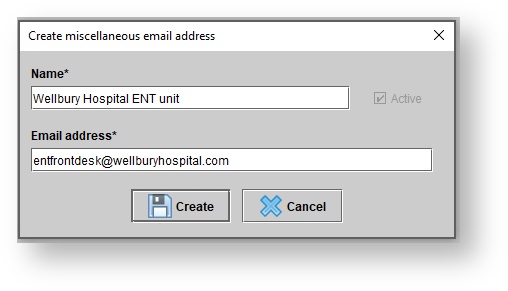
- Click .
Editing or deactivating miscellaneous email addresses
- Go to Setup > Miscellaneous emails to view the list of existing active miscellaneous email addresses.
- Double-click the desired miscellaneous email address entry, or right-click on it and select Edit details.
- The Edit miscellaneous email address dialog will appear. In it, make any desired changes. To deactivate the entry, uncheck Active.
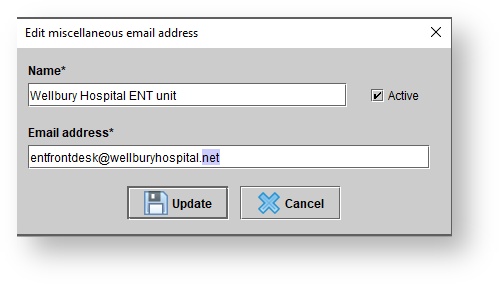
- Click .