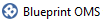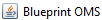Versions Compared
compared with
Key
- This line was added.
- This line was removed.
- Formatting was changed.
Signature pads allow for electronic signing on eSignature-enabled forms, where you would otherwise need to print, sign, and re-upload those forms.
| Info |
|---|
For an alternative to signature pads, see: Setting up and using tablets. |
Ordering a signature pad
US Customers:
- Go to our website: www.blueprintsolutions.us
- Click the
 Image Removed icon to navigate to the bottom of the webpage
Image Removed icon to navigate to the bottom of the webpage - Click Order Signature Pads below Resources
- Fill out the required information and click Send
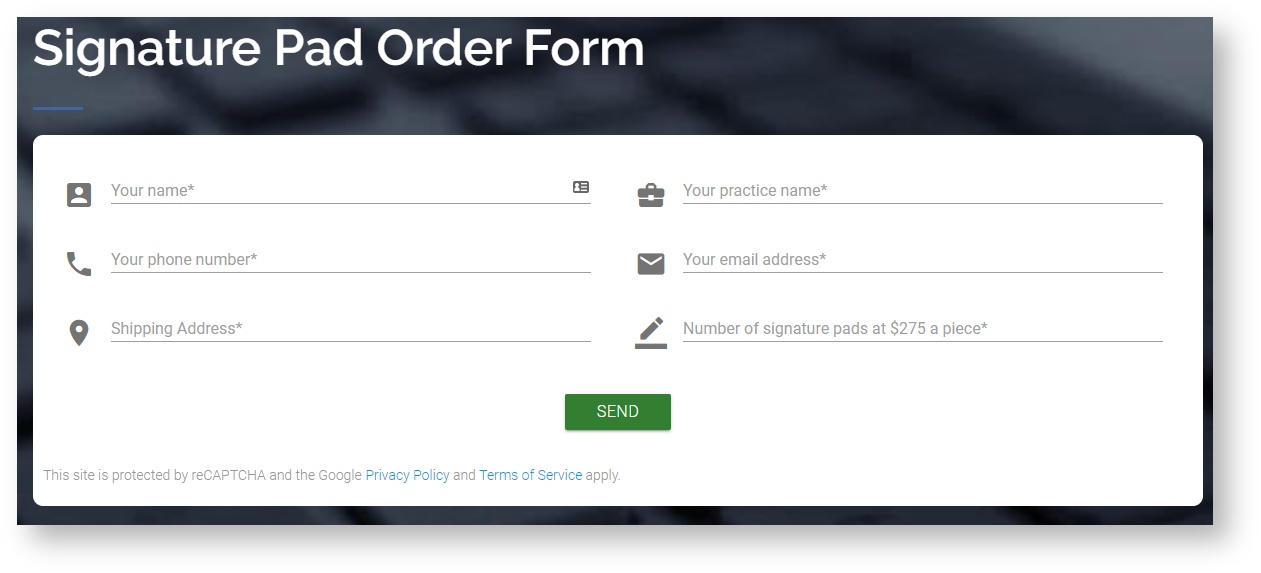 Image Removed
Image Removed
| Note |
|---|
If you would like to order a signature pad from outside of the US you will need to go through a 3rd party vendor. The signature pad model required is Topaz T-L460 SigLite 1×5 pad |
| Panel | ||||||
|---|---|---|---|---|---|---|
| ||||||
|
Installing a signature pad
Windows-native Blueprint OMS
- If you have the Windows-native version of Blueprint OMS installed, simply plug the signature pad into the computer via USB. No additional software downloading is required.
Java Web Start Blueprint OMS
- Plug signature pad into the computer
- Click the following link: https://blueprintsolutions.us/resources/signature/
- Scroll down and click on the Download button
- Follow steps to download software
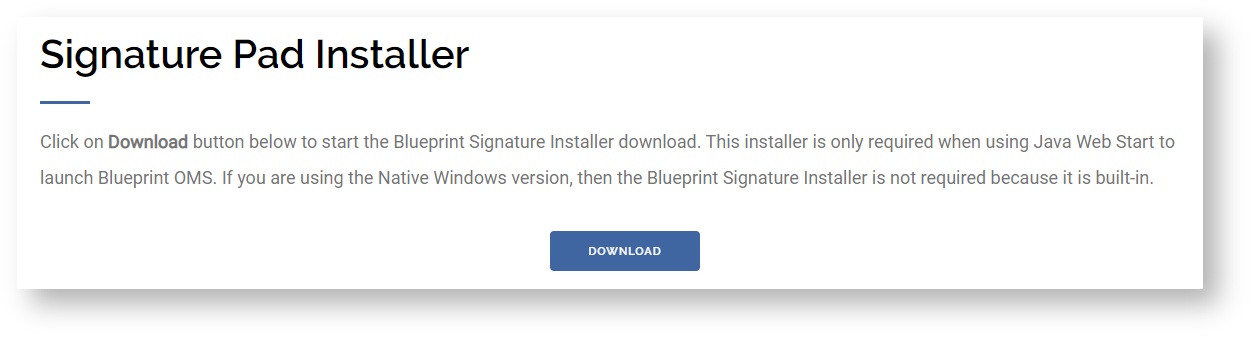
| Note |
|---|
Choose 32-bit when installing the software |
| Info |
|---|
If you have purchased a Bluetooth signature pad, contact support at support@blueprintsolutions.us for configuration with Blueprint OMS. |